Map Read Value
About this task
Retrieve data from an NFC tag and enter it into another field in the app.
To configure the Map Read Value action:
Procedure
- On the Events tab of the NFC widget, with the OnRead event selected, click Add and select Map Read Value from the Add Action list.
- Optional:
Enable Parse to separate the data retrieved from the NFC tag into distinct chunks which can then be placed in different fields. If you do not enable Parse, all data pulled from the NFC tag is entered into a single field.
Separator Enter the character that separate values within the NFC data. Example separators include hyphens(-) or number signs (#). Start-End Delimiter Enter the character that indicate the start and end of the data contained within the NFC tag. - From the Field Mapping dropdown list, select the field that you want populated with the data from the NFC tag.
-
Click to add another field mapping.
If you enabled Parse, you can add multiple field mappings. Otherwise, you are restricted to one field mapping.
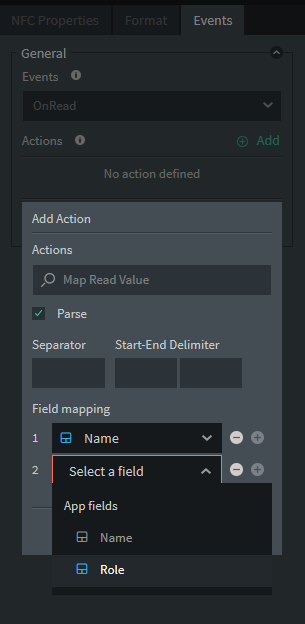
- Click Add and then click Save to save the action to your NFC widget.