Building A Business App
About this task
It is simple and easy to build business apps in SOTI Snap. To get started, follow the steps below.
Procedure
- In the App Manager, select New App. A pop-up lists new app options.
-
Select Create Business App. The Create
Business App window opens.
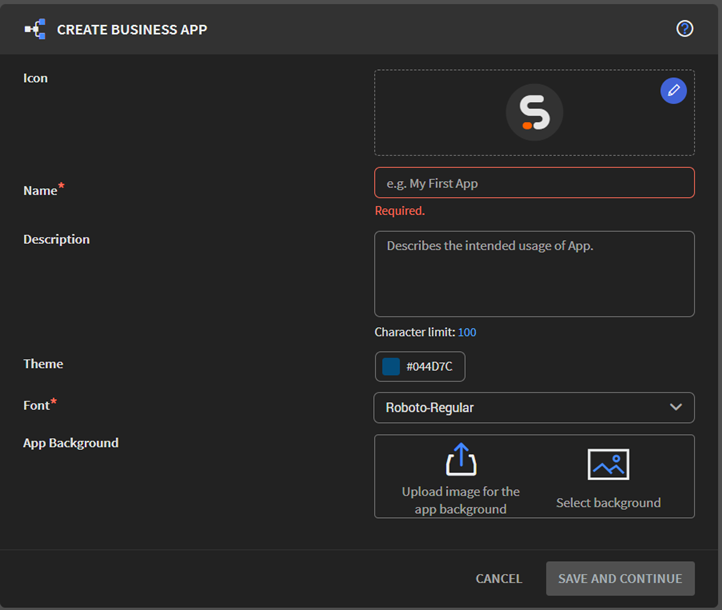
-
Complete the form information fields.
Icon Select the Edit button to select an image to use as an icon for your app. Name Give a name for your app. This name displays in the list of applications in the App Manager. Description Describe the purpose or function of your app. Theme Select a theme color for your app. Font Select the font you wish to apply to the canvas and the app. See Using Custom Fonts for more details. App background Upload an image to set a background for your app. - Select Save and Continue.
Results
Important: Remember to secure your
apps. See Managing Access to Your Apps. Business apps
also require you to authorize specific devices to use the app. This ensures the
device’s owner is associated with any workflow approvals. See Managing Role Administration (Device Access) for Business Apps.

