Building A Standard App
About this task
It's simple and easy to build apps in SOTI Snap. Follow this high-level tutorial for building your first app.
Procedure
-
Brainstorm what you want to do with your app. Do you want to register users for
an event? generate leads? or build a questionnaire? Sketch out some rough ideas
before you begin.
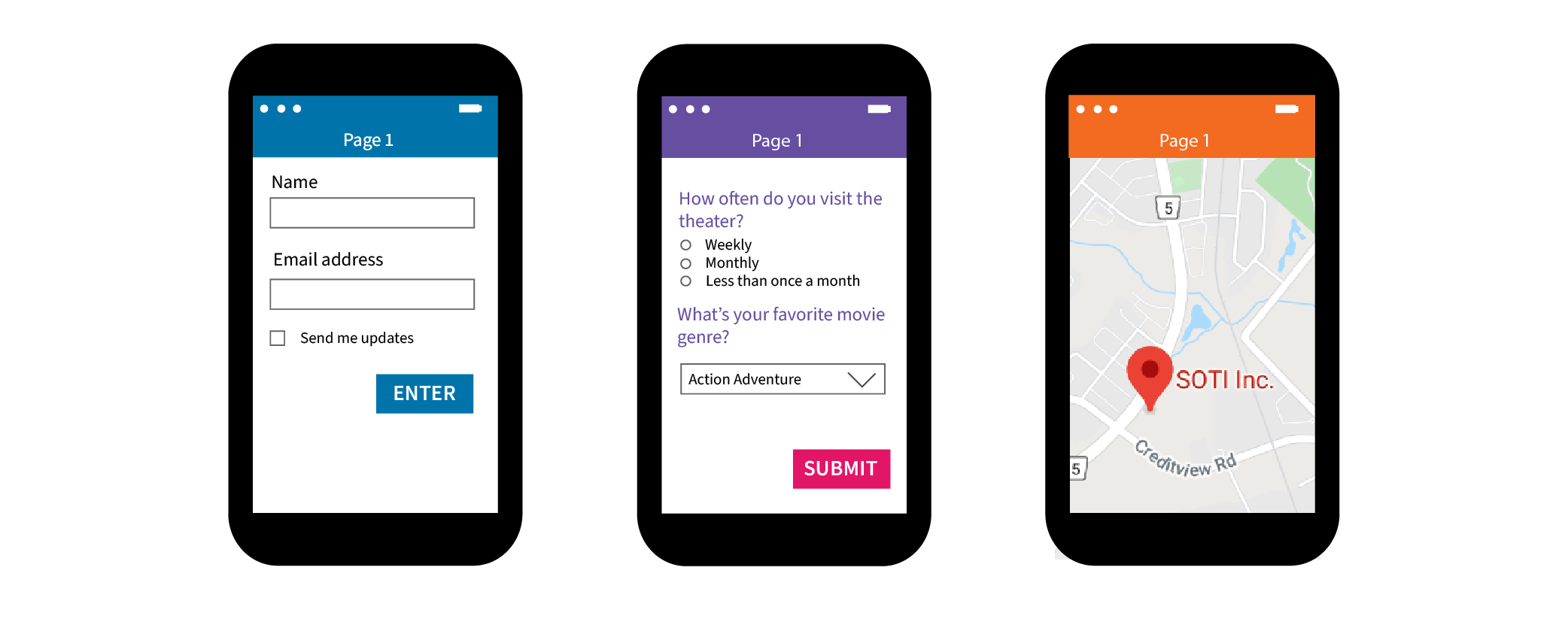
-
Choose an app template.
When you build your first app, you can start completely from scratch with a Blank App. On the other hand, you can use the Form Based App template if you plan to collect data from app users.Note:
- You can not transform a Blank App to a Form App later.
- Blank App can not send/receive data.
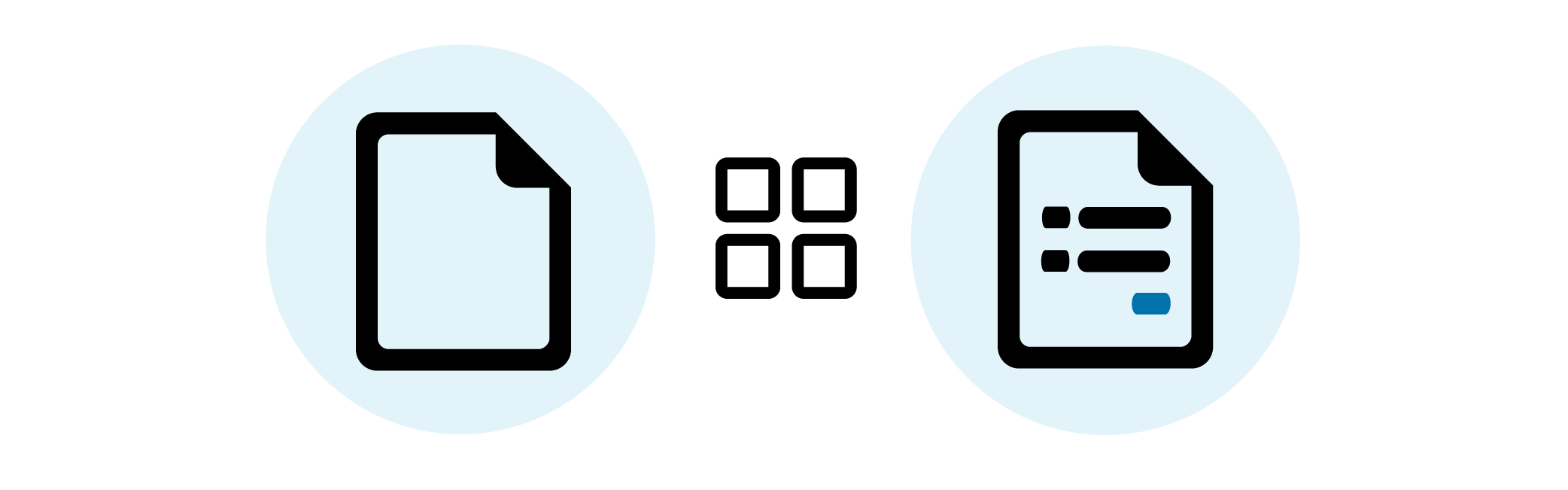
-
Add screens and navigation to your apps.
SOTI Snap provides different app screen options to accommodate different app usage. You can add a Hamburger Menu option to assist in easier navigation within the app, and a way to add external webpages directly to the app. You can always add more screens to your app so don't worry about choosing only one.
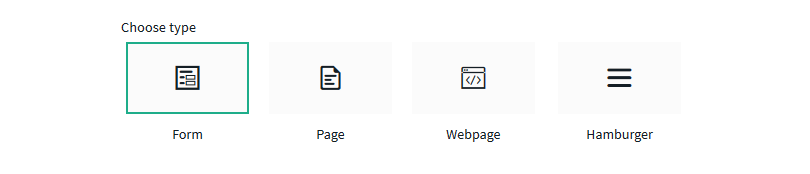
-
Add Widgets to your app. Drag and rearrange widgets until you find a design
that works for you.
Widgets are the blocks of a SOTI Snap custom app. They add form and function to your apps.
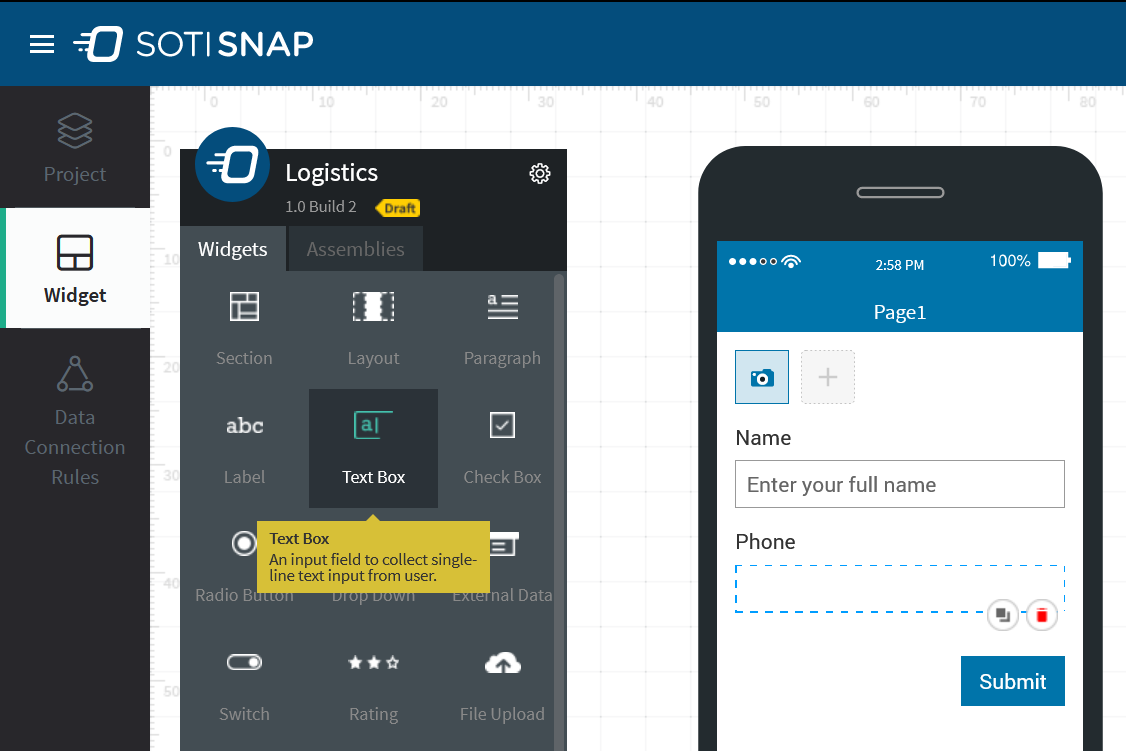
Learn more at Using Widgets.
-
Add Data Connections to your Widgets.
Data Connections exchange information between your SOTI Snap app and external systems. Use Data Connections to pull data into your app or send data from your app to a third-party tool.
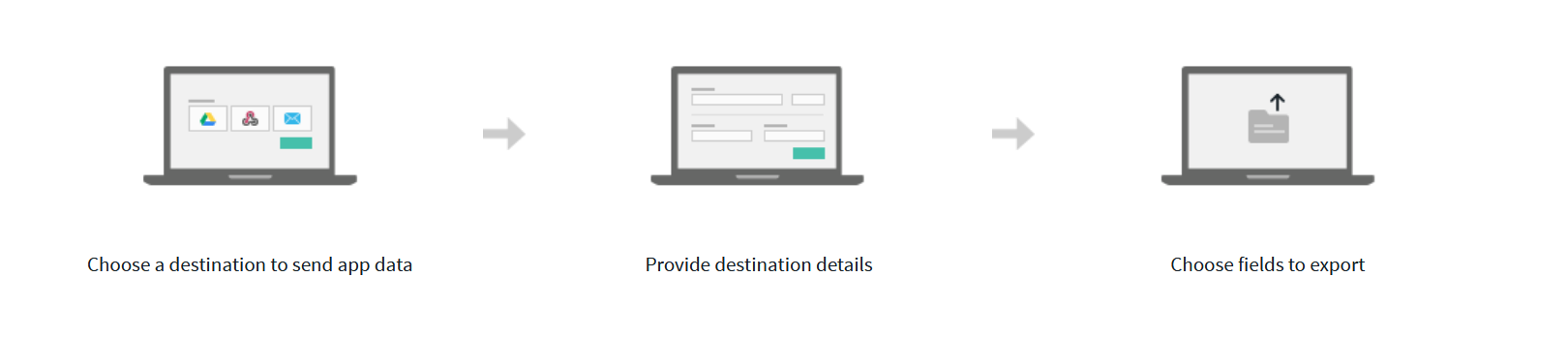
Learn more at Using Data Connection Rules.
-
Preview your app.
Once you have settled on the design of your app, you can preview it and see how it looks on a device before you deploy it to actual devices.
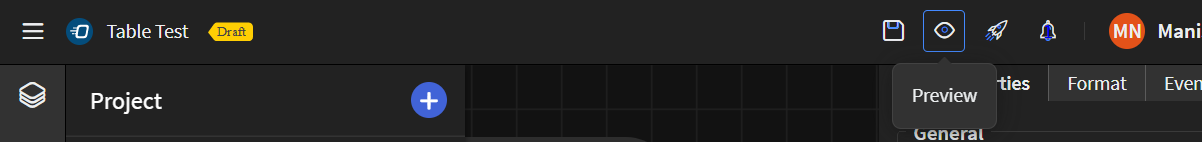
Learn more at Managing Built Apps.
-
Prepare for publication. Create enrollment rules (to control who can download your apps) and groups (to control who gets which apps).
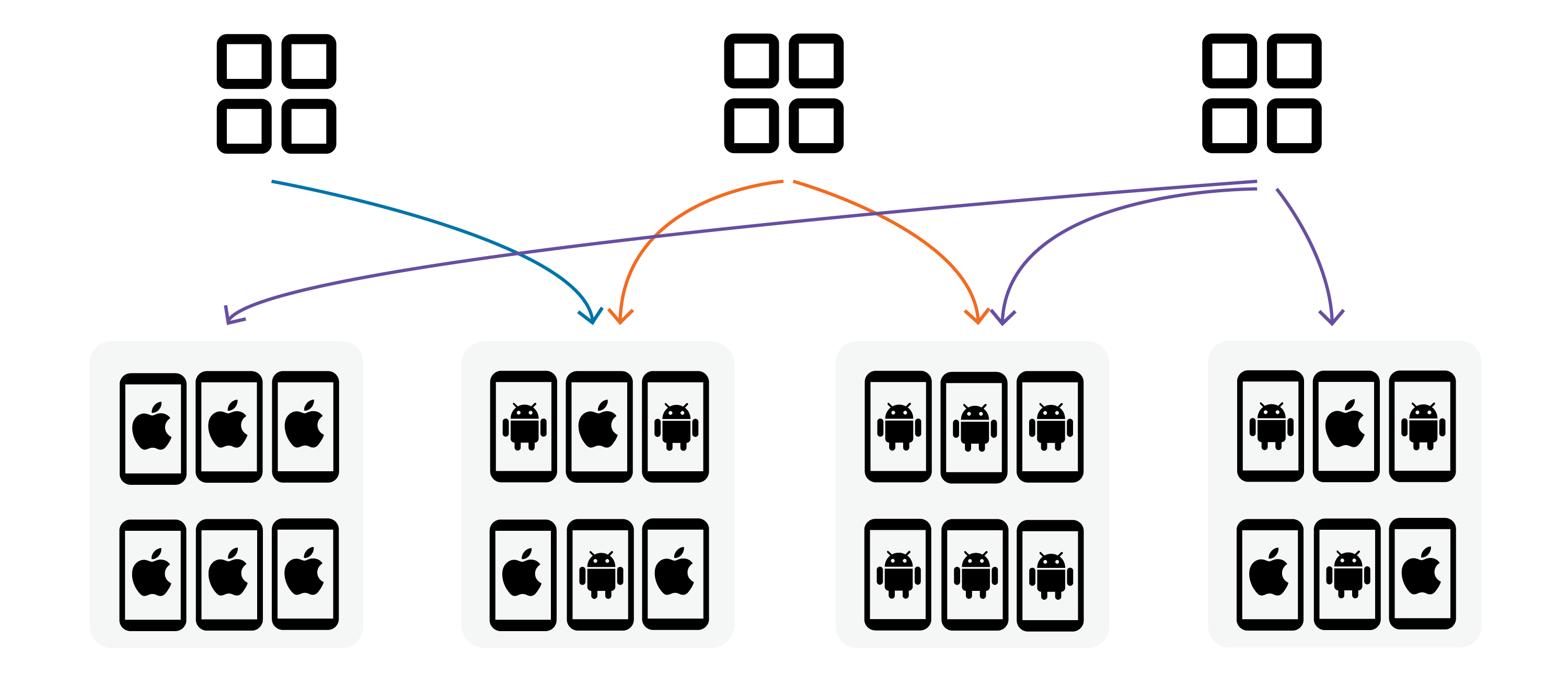
-
Publish your app.

App users download and interact with published apps through the SOTI Snap Device Agent, a container for all your custom apps. Learn more at Publishing an App.
Results
That's it! You have created your first app. Any apps you create appears in the Apps Manager under My Apps, even if you have not haven't published them yet.
What to do next
Send your apps to devices. See Devices: Publishing and Distributing Apps for instructions.