Add a Signature Widget
About this task
Use the Signature widget to add a field where app users can enter their signature.
Procedure
- In the Canvas, open the Widgets tab.
- Double-click or drag and drop the Signature widget onto the app canvas.
- In theSignature Properties panel, enter a name for the widget in the Name field.
- Enter a label for the signature field in the Display text field.
- Enable Required to force app users to enter their signatures in the field.
- In the Text Formatting section, change the default formatting settings for text.
-
In the Widget Alignment section, choose how you want to
align your widget in the app.
- Align Left
- Center
- Align Right
- Optional:
In the Rules section, add a requirement rule to the
widget.
Use requirement rules to specify whether the app user must configure this widget or can skip it.
- Select Requirement Rule to open the Set Requirement Rule dialog box.
- Select whether the requirement rule requires meeting all or any conditions.
- From the Field list, select an app field or variable and an operator. Enter the value required for the widget to be visible.
- Select Add Condition to add another condition.
- Select OK to save.
- Optional:
In the Rules section, add a visibility rule to the widget.
Use visibility rules to control when a widget is visible to the app user. For example, you can create a condition that a widget should only appear after the app user fills in a field or submits a form.
- Select Visibility Rule to open the Set Visibility Rule dialog box.
- Select whether the visibility rule requires meeting all or any conditions.
- Select an app field or variable and an operator from the Field list. Enter the value required for the widget to be visible.
- Select Add Condition to add another condition.
- Select Save.
- Move to the Format tab to customize the widget's appearance.
-
Select Save in the SOTI Snap
banner to apply your changes.
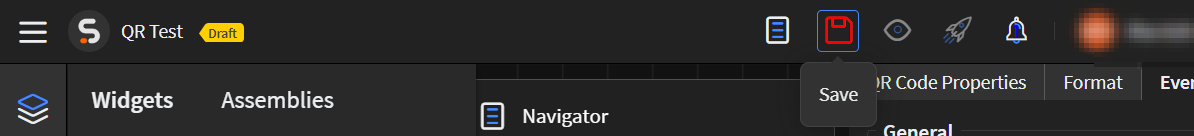
Results
Tip: Select Preview to see how the widget
appears in your app.