Assemblies: Adding a Collection Assembly
About this task
Assemblies are sets of widgets (see Widgets) that you can configure to work together to deliver advanced app functionality. Assemblies speed up app development by grouping related widgets together and automating commonly required app functionality.
A collection assembly simplifies app record management by allowing app users to manage records from within SOTI Snap.
The following video illustrates how to add a collection assembly to your app:
Procedure
- Open your app in the Canvas.
- Select the Assemblies tab.
- Select Collection to open the Create Collection dialog box.
-
Select the actions you want to enable in the app to manage records. Each action
button has display text, which you can change to suit your app.
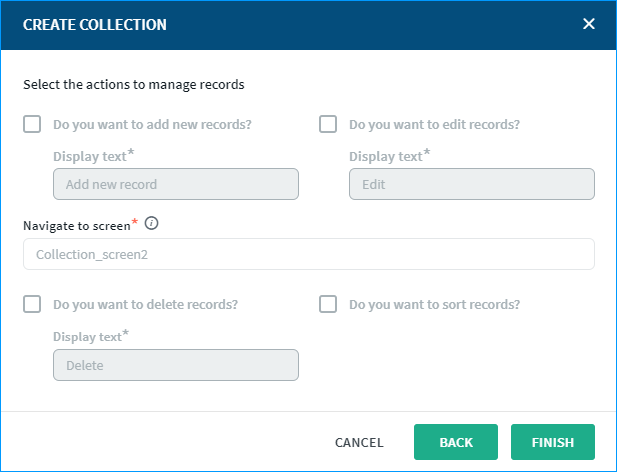
- Select Finish.
Results
Two new screens appear in the App Settings panel. The first screen displays app records while the second screen has the widgets that collect data from your app users.
What to do next
Add the widgets that collect data from your app users.