Creating An Announcement For Published Apps
Before you begin
About this task
Use announcements to send messages to apps, notifying users of useful information.
Note: Announcements are app specific, you cannot publish the same announcement across different
apps.
To create an announcement for an app:
Procedure
-
Open the Apps tab and select the published app where you
want to post an announcement. The published app's Published dialog box
displays.
Important: The published app must be an Active one.
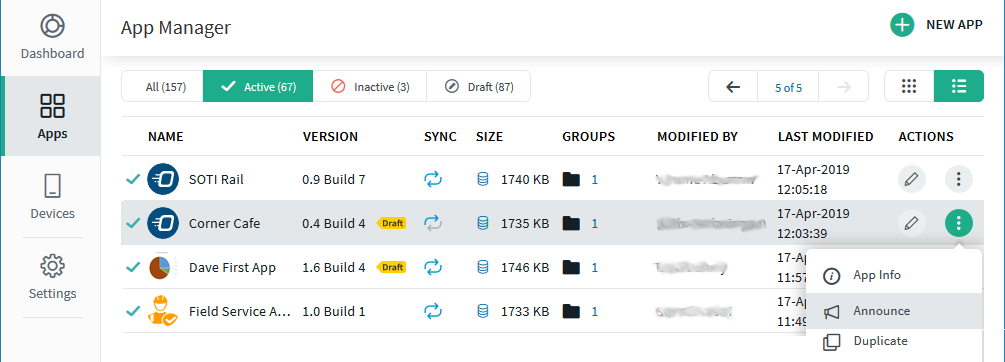
- Select to open the Announcements view.
-
Select New Announcement to open the Create
Announcement dialog box.
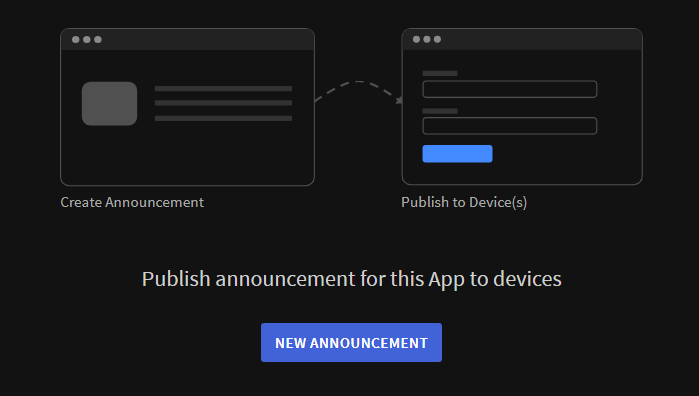

-
Add a title for the announcement and enter content for the body of your announcement in the Message field.
Announcements support rich-text formatting. You can also embed images.
-
Once you're satisfied with the content of your announcement, you can do one of
the following:
- Select Create and Publish.
- Select Create if you want to save a draft of the announcement without publishing it to the app.
Results
Published announcements are visible within the relevant app. App users will see a red notification dot once they launch the app. The announcement remains available until the app user deletes it from the app.