Adding an AI Form Builder to Your Application
About this task
- Prompt: Generate a form using a prompt message. The prompt message offers you an opportuntity to describe the form you want, and the AI attempts to generate the form as such. You can select from the prepared prompt messages or enter your prompt message.
- PDF/Image: Generate from a file (
*.pdf,*.jpeg,*.jpg,*.png,*.txt, or*.doc). Upload the file containing the form you want to generate, and SOTI Snap autogenerates the form with all the necessary input fields and options.
Procedure
- From the Canvas, select the Project tab.
- Select Add. The Add screens window opens.
-
Select AI Form Builder.
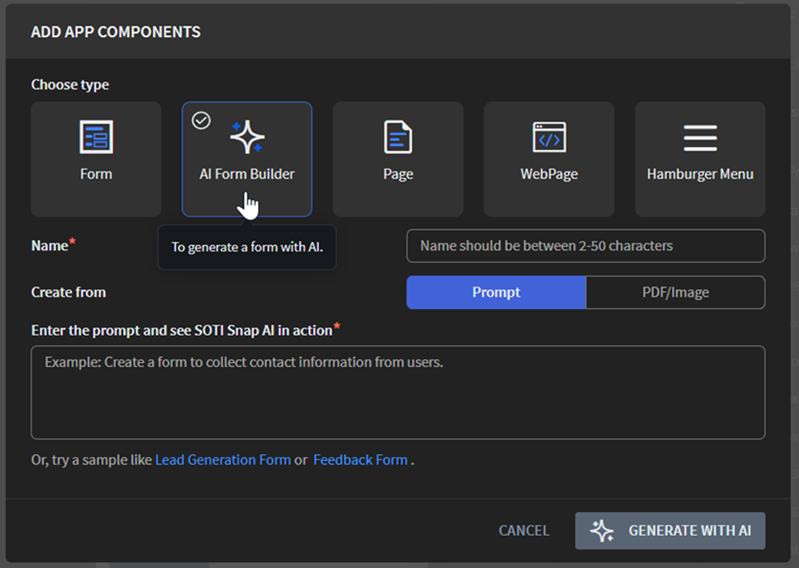
- For the Name field, enter a brief name for the form.
-
Do one of the following.
-
Select Generate With AI.
Note: It may take a few minutes for SOTI Snap to autogenerate the form.