Select a Device Skin
About this task
For apps designed for a specific device or circumstance, you may select the manufacturer and model of the device or set a custom resolution. SOTI MobiControl displays the device in the canvas.
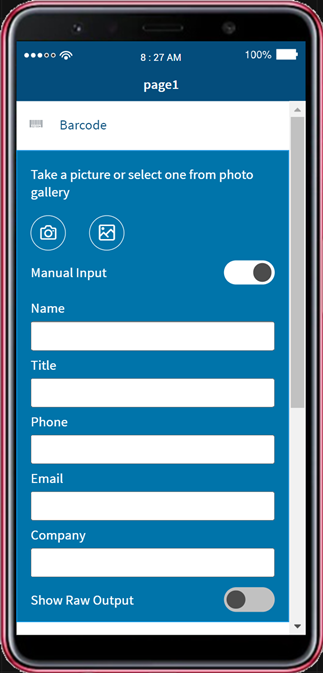
Select a Manufacturer and Model
About this task
Choose the skin for the manufacturer and model of your device.
Procedure
-
Select the tab at the bottom of the canvas to reveal its options.
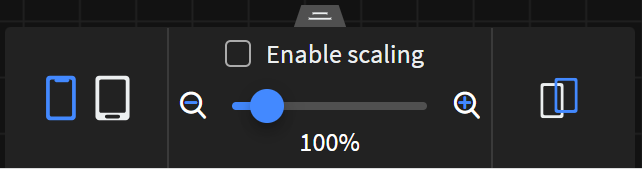
- From the rightmost panel, select the skin icon. The Skin Selector dialog opens.
- From Manufacturer, select a device manufacturer.
- From Model, select the device model whose skin you require.
- Select Apply.
Results
Select a Custom Resolution
About this task
If you cannot find a suitable manufacturer and model for the device skin, you may create a custom resolution.
Procedure
-
Select the tab at the bottom of the canvas to reveal its options.
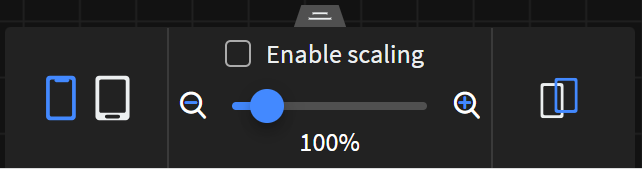
- From the rightmost panel, select the skin icon. The Skin Selector dialog opens.
- From Manufacturer, select a Custom size.
- From Custom Width, give the pixel width of your device.
- From Custom Height, give the pixel height of your device.
- Select Apply.
Results
Remove a Device Skin
About this task
If a device skin is no longer required, you may remove it and return to the default device resolution.
Procedure
-
Select the tab at the bottom of the canvas to reveal its options.
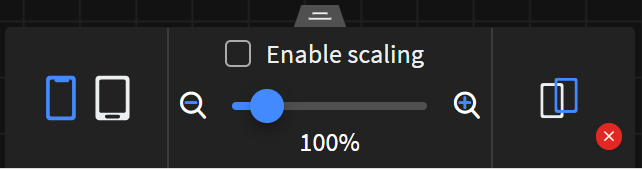
- From the rightmost panel, select the removal icon.