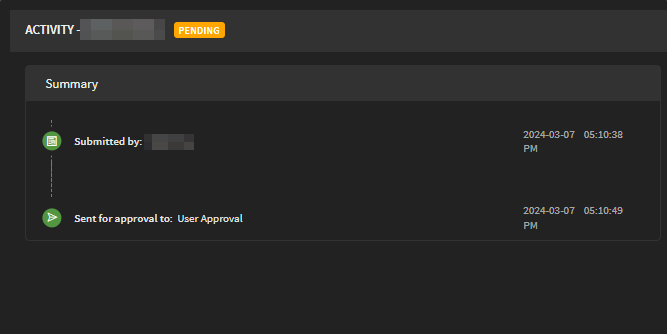Activity
Before you begin
Note: Access to the Approvals tab
requires permission to Manage My Approvals. See Users and Roles for information
about assigning permissions.
About this task
Procedure
- Navigate to Approval Management. The Approval Management window opens.
- Select the Approvals tab to display a list of pending, approved, rejected, and returned requests.
- Optional:
If the list is long, or you want to focus on aspects of the requests, use the
filter lists to narrow the results.
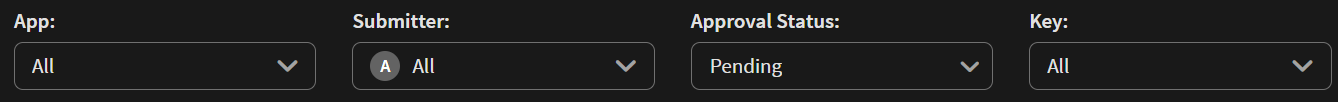
- Locate the request you wish to track and select More. A list of options appears.
-
Select Activity. The Activity
information window opens for the request, showing a timeline of workflow
activities and outcomes.