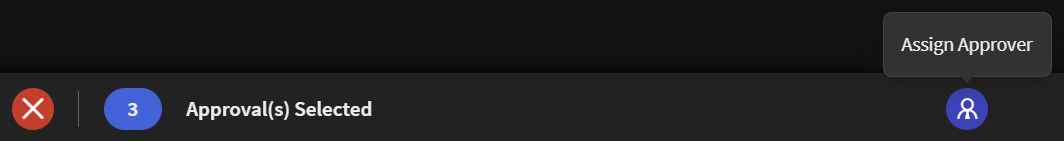View and Reassign Approvals
Before you begin
- View All Approvals
- Reassign Approvals
To modify the rights for a user's role, see Modify General Permissions.
About this task
Use SOTI Snap Approval Management to reassign approvers for individual or multiple workflow approval requests. The ability to reassign approvers is valuable if the current approver becomes unavailable, inactive or if there are organizational role changes.
Procedure
- Navigate to Approval Management. The Approval Management window opens.
- Select the All tab to display a list of unapproved requests.
- Optional:
If the list is long or you want to focus on aspects of the requests, use the
filter lists to narrow the results.
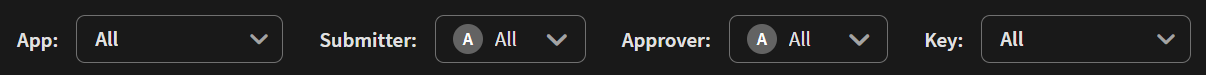
- Optional: To assign a single approval request to a user, select beside the approval request you want to change. The Assign Selected Approval(s) to New Approver window opens.
- Optional:
To assign multiple approval requests to a user:
- From the Assign Selected Approval(s) to New Approver window, select Approver and choose an approver from the list.
- Optional: Select Notify new approver by email to alert the new approver to the selected approval requests.
- Select Assign.