Managing Records
About this task
Find your requests and their status in the Records tab of the SOTI Snap business app. To access and review your request status, perform the following steps:
Procedure
- In SOTI Snap, open your custom business app and enter your credentials. The business app opens to show two pages: Approvals and Records.
-
Go to the Records page. Records
list all your Queued (when offline), Pending, and Approved
requests.
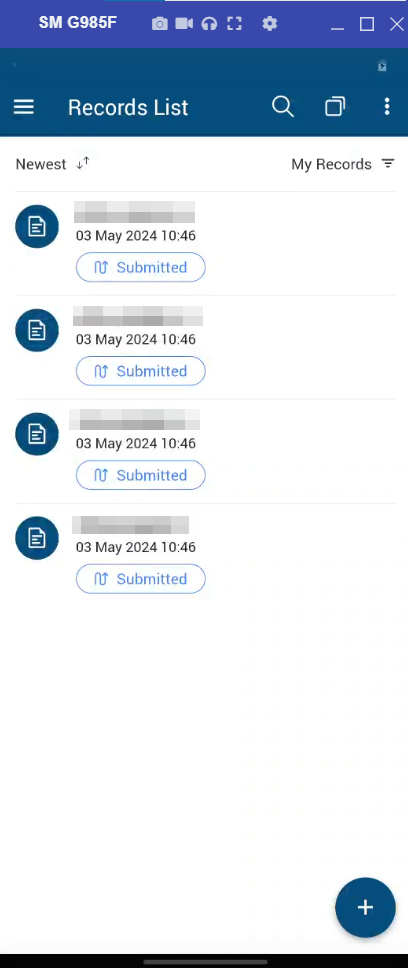
- Tap a request to review the submitted data.
- Optional: If you requested while the device was offline, the request opens in edit mode. You can continue to update the request and resubmit it to sync with the SOTI Snap server. The record's status is Queued until the device is online. Once synced, the status changes to Pending.