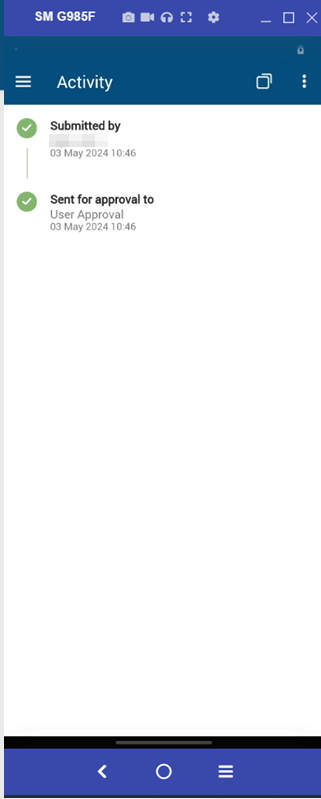Activity
About this task
To review the activity of any request, perform the following steps:
Procedure
- Open SOTI Snap on your mobile device.
- In SOTI Snap, open your custom business app and enter your credentials. The business app opens to show two pages: Approvals and Records.
- Go to the page with your request. Tap the request to open it.
-
At the top of the form, tap the
More button. The following options appear:
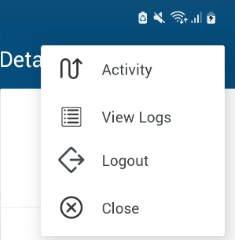
-
Select Activity. A timeline of workflow activities and
outcomes appears.