Update App Announcements
About this task
To update a previously published announcement for an app:
Procedure
- Open the Apps tab and select the app with the published announcement.
- Click to open the Announcements view.
-
Beside the announcement that you want to edit, select Edit to open the Update Announcement dialog box.
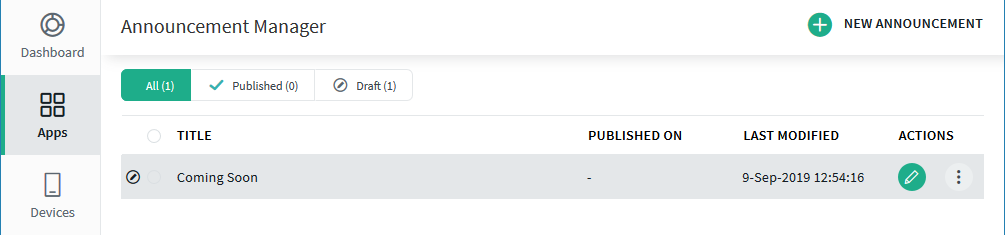
-
Make your changes to the announcement and click Update and Publish to send the new version to your app users.
Select Update if you want to save a draft of the changed announcement without publishing it to any devices. App users will continue to see the old, unedited version of the announcement.
Results
The announcement will be updated and visible within the relevant app.