Duplicate App Announcements
About this task
To duplicate an app announcement:
Procedure
- Open the Apps tab and select the app with the announcement that you want to make a copy of.
- Click to open the Announcements view.
-
Beside the announcement that you want to duplicate, select .
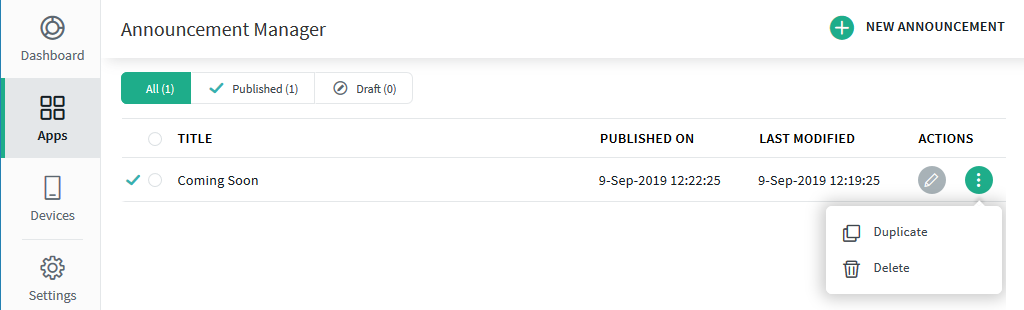 An exact copy of the announcement will appear in the Announcements list in a Draft state.
An exact copy of the announcement will appear in the Announcements list in a Draft state. -
Open the new copy of the announcement and make your changes. Select Update and Publish to send the new version to your app users. You can perform any of the following actions or leave the duplicate as a draft.
- Edit
- Delete
- Publish
- Duplicate