Publish Announcements to Apps
About this task
If you left an announcement in a draft state, you can return later and publish it to devices.
To send an announcement to an app:
Procedure
- Open the Apps tab and select the app with the draft announcement that you want to publish.
- Click to open the Announcements view.
-
On the draft announcement that you want to publish, select .
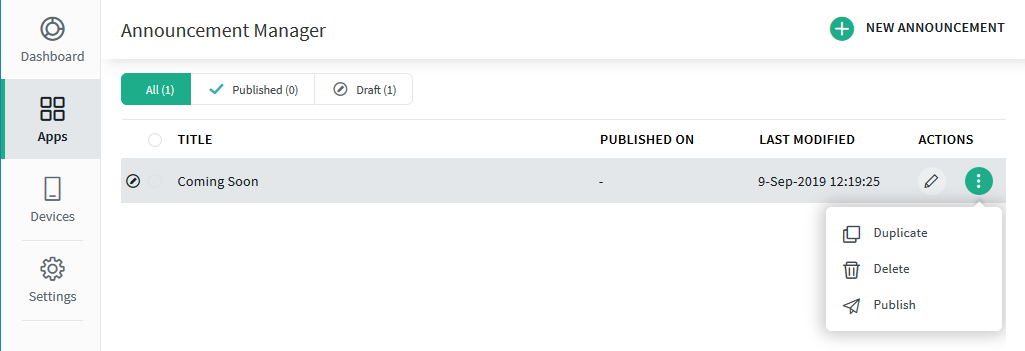
Results
The announcement will be sent to the relevant app.