Delete App Announcements
About this task
Note: Deleting an announcement does not remove it from devices.
To delete an app announcement:
Procedure
- Open the Apps tab and select the app with the announcement that you want to delete.
- Click to open the Announcements view.
-
Beside the announcement that you want to delete, select .
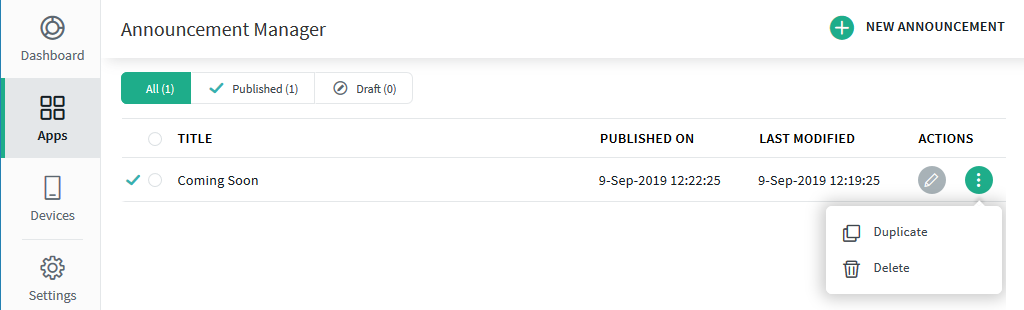
- Click Delete to confirm the deletion of the announcement.