Setting Custom Attributes for Devices
About this Task
Custom attributes extend the information properties that define devices. Custom attributes created in SOTI MobiControl are available for viewing and setting in SOTI XSight.
You can access custom attributes from any device list:
1. Select
.
2. From Profile, select Devices.
3. Select the active profile containing the device whose custom attributes you want to update.
4. Scroll to the Devices table.
5. Check the box beside the device you wish to update. The Custom Attributes button appears for the selected device.
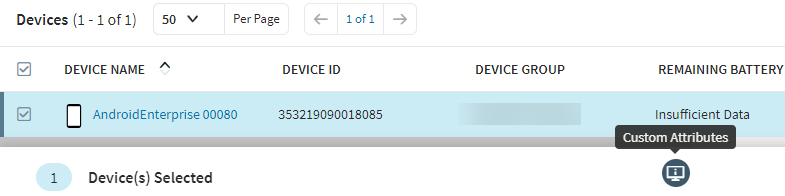
6. Select Custom Attributes. The Custom Attributes window opens.
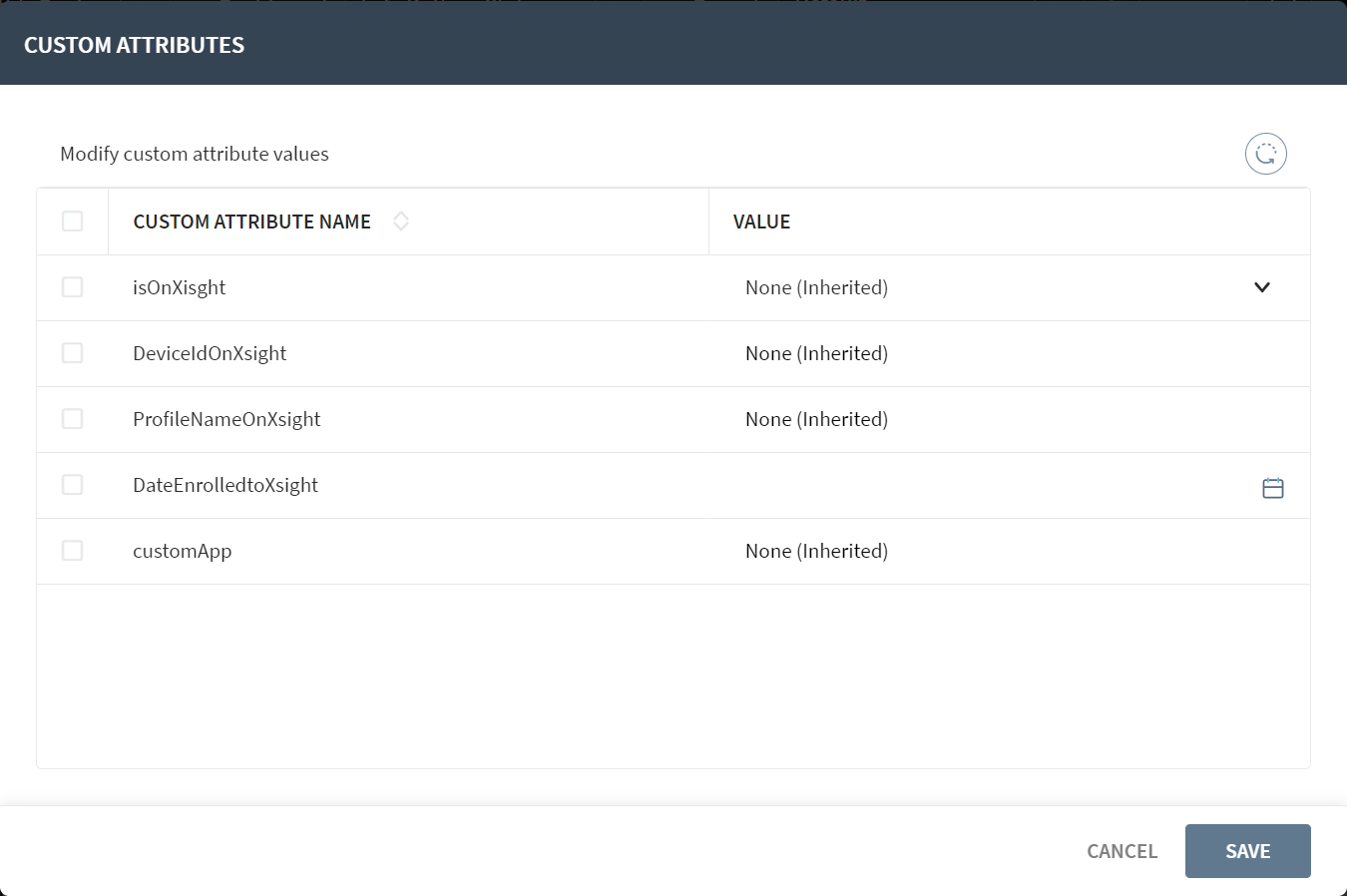
7. Check the box beside the Custom Attribute Name for each attribute you want to change.
8. Update each selected attribute based on the data type options available under Value. See Custom Attributes in SOTI MobiControl for more information about data types.
9. Select Save.
Results: You have saved your custom attributes for the device.