Setting Up SOTI XSight
About this task
Open SOTI MobiControl from SOTI XSight
Procedure
- Login to the SOTI XSight web console as administrator.
-
Select .
 The SOTI MobiControl console opens in a new tab.
The SOTI MobiControl console opens in a new tab.
View Device Information for Devices Managed by SOTI MobiControl.
Procedure
- Login to the SOTI XSight web console as administrator.
-
Select .
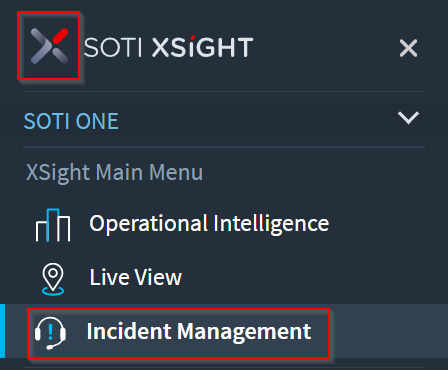 The Incident Management dashboard displays.
The Incident Management dashboard displays. -
Select an incident in the Incident Management dashboard.
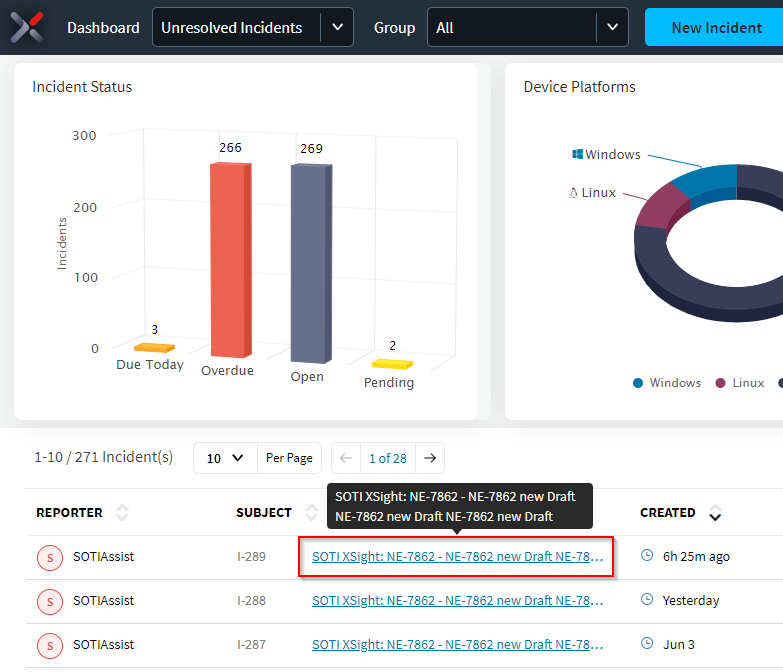 The Incident Details view displays.
The Incident Details view displays. -
In the Incident Details view, in the Devices
section, select a device.
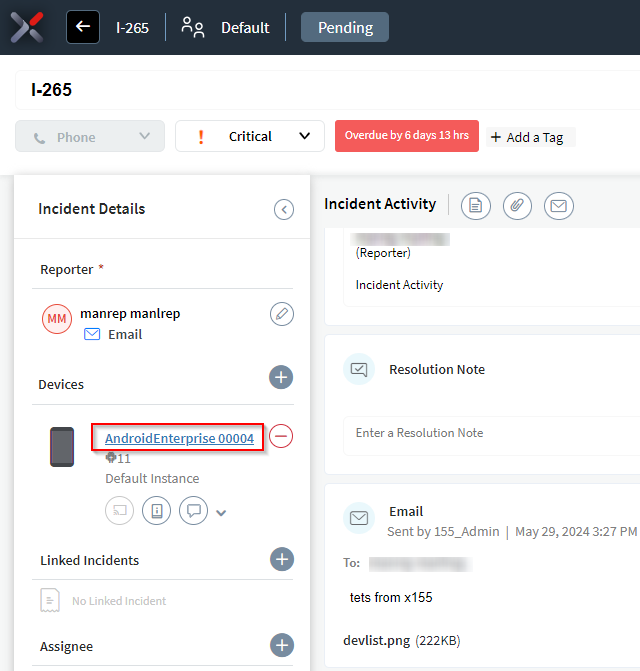 If the device is managed by SOTI MobiControl 14.0 or later, the Device Information panel opens in the SOTI MobiControl console.
If the device is managed by SOTI MobiControl 14.0 or later, the Device Information panel opens in the SOTI MobiControl console.
Setup and Change Various Configuration Settings
Procedure
- To deploy the SOTI XSight agent, see Generating the SOTI XSight Agent.
- To synchronize information with SOTI MobiControl, see Generating the SOTI XSight Agent.
- To configure roles and permissions, see Configuring Roles and Permissions.
- To configure various settings, see Settings.
- To select the language, see Language.