Filtering and Searching for Device Data
SOTI XSight provides several methods for filtering and searching for specific data.
By Device Group
To filter the dashboard results by device group, select from the available groups list. Typing a group name in the Search field locates it in the list.
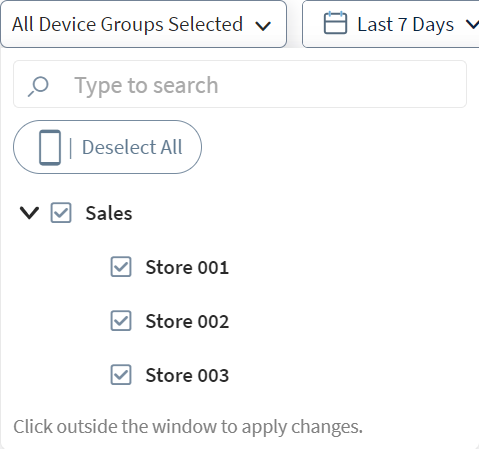
By Date Range
Filter dashboard results by date, using either the provided ranges
or by defining a custom date range.
Note: Custom Date defines
only a single date for the App Usage - Shift and
Signal Strength dashboards.
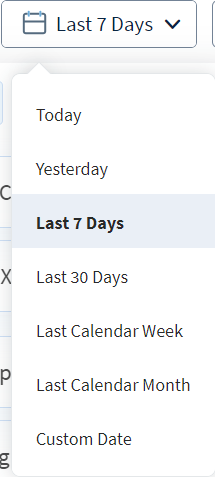
Ranges include:
- Today
- Yesterday
- Last 7 Days
- Last 30 Days
- Last Calendar Week
- Last Calendar Month
- Custom Date
By Chart
From ![]() Charts, select the charts to display on the
dashboard.
Charts, select the charts to display on the
dashboard.
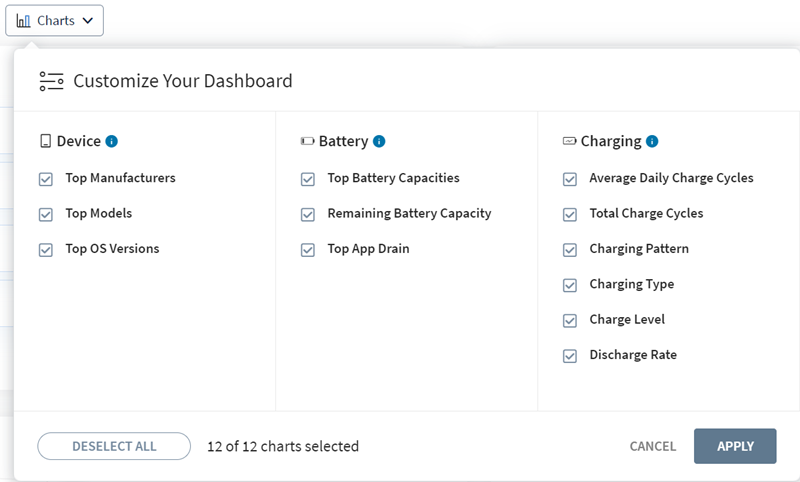
By Search Condition
Use search criteria to find devices.
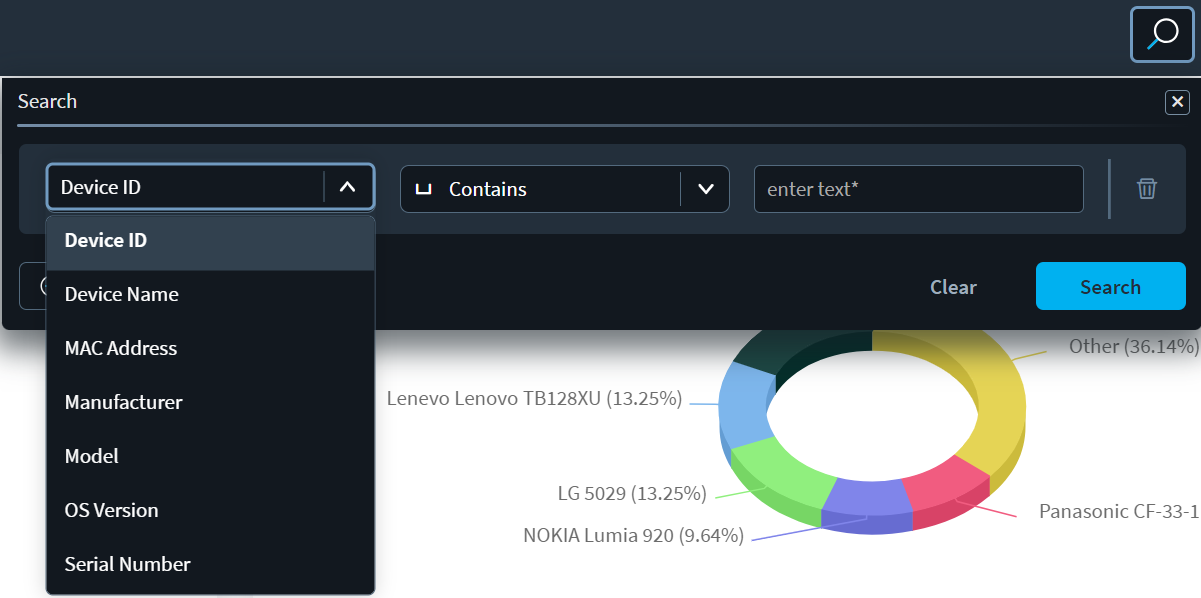
| Search criteria | Description |
|---|---|
| Property |
Choose from:
|
| Operator |
Choose from:
|
| Search text | Enter the text value to search for |