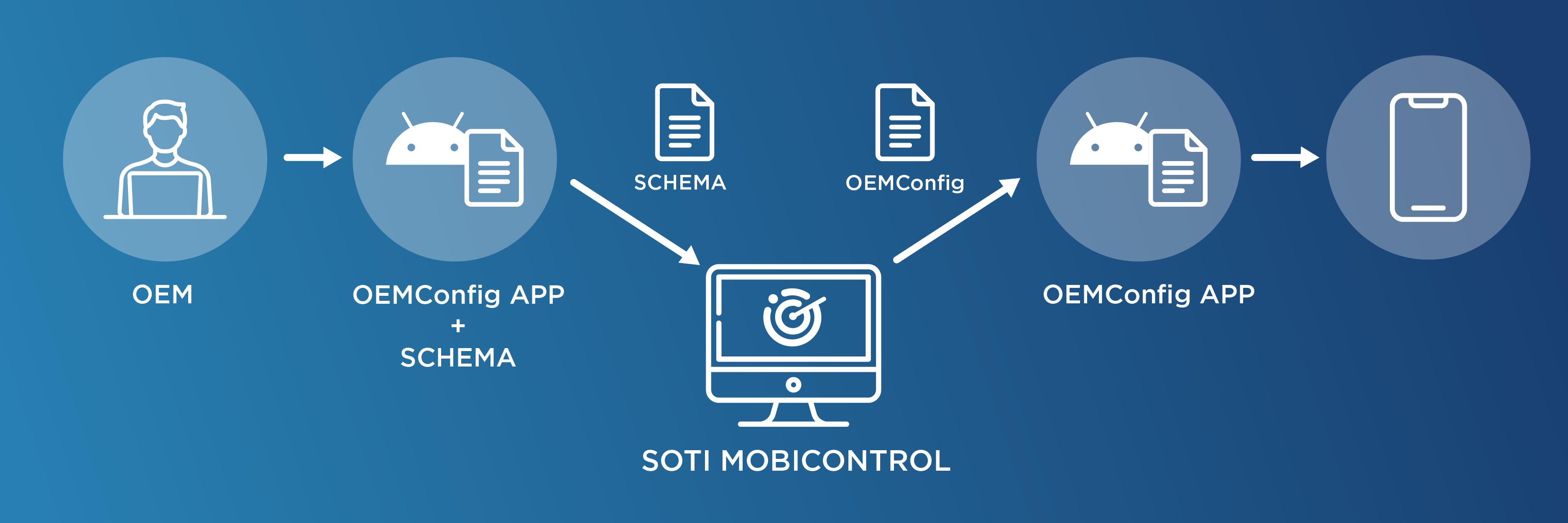As announced in the Winter 2022: SOTI ONE Platform Update, SOTI MobiControl now allows managed app configuration, including OEMConfig apps, to be configured and deployed in environments without access to Google Play Store – or the Internet for that matter.
WHAT ARE OEMConfig APPS?
OEMConfig apps use app configuration in Android to push device settings to apps developed by original equipment manufacturers (OEMs). This enables OEMs and Enterprise Mobility Management (EMM) solutions like SOTI MobiControl to build and support OEM-specific features in a standardized manner.
A common non-OEMConfig app used by enterprises would be a VPN app which is simply downloaded to a device and used as-is. OEMConfig apps, on the other hand, have special privileges which can control the hardware features of a device such as the camera, device space and the screen display.
Looking to Manage App Config Without Google Play Services? Now You Can with SOTI MobiControl
Organizations all over the world use OEMConfig: Retail businesses rely on it for barcode scanners. Field services organizations utilize OEMConfig for their rugged devices. Transportation and logistics (T&L) companies install OEMConfig for RFID readers in the warehouse.
Meanwhile OEMs, such as the following, publish their own OEMConfig apps to the Google Play Store:
Not all companies in all industries have access to the Google Play Store or the Internet. This could be for a variety of reasons, including corporate policy on Internet usage (40% of employee Internet activity is non-work related), security concerns or government regulations.
Direct Managed App Configurations in SOTI MobiControl alleviates this by allowing for easy management and deployment of OEM-specific features onto devices when Internet and Google Play Store availability are restricted or unavailable.
How It Works
Using OEMConfig apps as an example, it’s actually quite simple:
- SOTI MobiControl administrators can deploy an OEMConfig app as an enterprise app to devices via App Policies.
- In addition to deploying the OEMConfig app, the administrator can then configure the OEM-specific settings for the devices.
- After the app policy is assigned to the devices, the OEMConfig app is then installed or updated and then it applies the desired configurations onto the device.
Now, administrators can configure OEM-specific policies onto Android Enterprise (AE) devices using managed configurations without using, or outside of, the Google Play Store.
The following illustrates the flow of managing app configs without Google Play Services. You may have seen this picture somewhere else, however SOTI’s version does not require visiting or using the Google Play Store.
Get the Benefits of OEMConfig Without Being Online
OEMConfig was first announced at the 2018 Android Enterprise Summit and was hailed as a game-changer. In Google’s own words, OEMConfig is:
- …a new Android standard that enables device makers to create custom device features that can be immediately and universally supported by EMMs. Instead of integrating enterprise application programming interfaces (APIs) from each OEM to support their custom features such as control of barcode scanners or enabling extra security features, EMMs can easily use an OEM-build application that configures all of the unique capabilities of a device.
OEMs build an OEMConfig app, load it with its Application Programming Interface (API) and host it on the Google Play Store.
Organizations then visit the Google Play Store, get the OEMConfig app they need and distribute it to their fleet of business-critical mobile devices via its EMM solution.
With Android OEMConfig, enterprises now enjoy:
- Standardization of configuring and implementing device settings
- Access to new features without console or agent application upgrades
- Zero-day support for all OEM features
- Reduced fragmentation (meaning no two OEMs offer the same management experience) among various OEMs
However, those benefits were only available with Internet access to the Google Play Store.
But now, and only on SOTI MobiControl, you can leverage OEMConfig – and ensure devices are equipped with the application management and app access permissions, system settings and UI settings your organization needs – without having to access the Internet or the Google Play Store.
for further reading
SOTI MobiControl is Now Knox Validatedfor further reading
SOTI MobiControl is Zebra Solution ValidatedExamples of OEMConfig
With OEMConfig, organizations can manage app-based device configurations, such as:
For Honeywell Devices
- Wi-Fi proprietary settings: Configuring Wi-Fi settings such as frequency band and fast transition
- App listing: Allowing approved apps (whitelisted apps) to be downloaded onto the device while preventing downloads of unapproved apps (blacklisted apps)
- Display settings: Setting parameters for adaptive brightness, brightness levels and portrait/landscape screen rotation
For Datalogic Devices
- Bluetooth configuration: Allowing devices to be discovered and paired through Bluetooth connections
- Keyboard settings: Configuring keyboards for auto capitalization, auto correction and other keyboard requirements
- Battery thresholds: Determining when a battery is ready to be decommissions based on capacity levels
For Panasonic Devices
- Network and Internet settings: Turning Wi-Fi on or off, adding approved and secured networks and allowing for Wi-Fi roaming
- Hardware button configuration: Configure hardware buttons to trigger barcode readers
- Button enablement/disablement: Establishing whether buttons like volume, recent, home and back can be used or not
Managing App Configs Without Google Play Services is ONLY Available with SOTI MobiControl
Whether you are deploying enterprise apps or OEMConfig apps which make use of managed app configurations, SOTI MobiControl now has you covered, even when your device isn’t accessing Google Play Services.
To learn more: