Managing Data Exports
About this task
After creating at least one data export (data connection rule), you can execute the following functionality: edit, view summary of, activate / deactivate or delete the data export.
Procedure
- Open an app in Edit mode and select the Data Connection Rules tab.
-
From Data Connection Rules, select the Data Export tab.
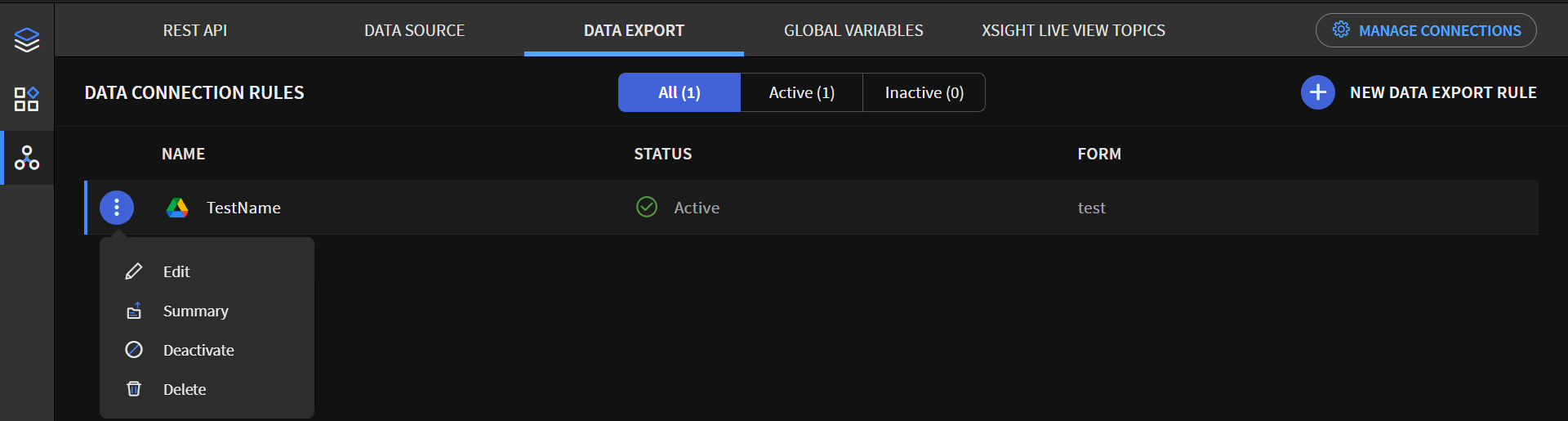
-
Beside the data connection that you want to manage, select More. You can then perform the following tasks.
Task Procedure Editing Data Export To edit a data export, do the following:
- Select Edit.
- In the Edit Data Export dialog box, complete the wizard to change the settings of the data connection.
- On the Summary screen, review the changes
you have made and select Finish to apply
those changes to the data connection. Tip: You can also select Back to return to an earlier screen and adjust your changes or Cancel to discard all the changes you made and continue using the existing settings.
Result: The updated data export appears in the Data Connection Rules list in the Active state.
Viewing Data Export Summary To view a data export, do the following:
- Select Summary.
- The Data Export Summary dialog displays. Select OK when done viewing the summary.
Activating / Deactivating Data Export To activate / deactivate a data export, do the following:
- Select Activate / Deactivate.
- In the Activate / Deactivate Data Export Rule? dialog box, select Activate or Deactivate to confirm the activation / deactivation of the data export and start / stop routing the app records to the specified destination.
Result: The newly activated / deactivated data connection appears in the Data Connection Rules list as Active / Inactive.
Deleting Data Export To delete a data export, do the following:
- Select Delete.
- In the Delete Data Export Rule? confirmation dialog box, select Delete.
CAUTION: Deleting a data export does not remove queued or failed records.Result: The deleted data connection no longer appear in the Data Connection Rules list.