Managing SOTI Snap Data Access Controller Services
After creating a new service for SOTI Snap DAC, (see Creating a New Service for SOTI Snap Data Access Controller), you can view information about it.
- Service Name: The display name of the service.
- API Port: The port that your API endpoint clients must use to connect to the service.
- Database Name: The name of the connected database.
- Schema Name: The schema of the connected database.
- Status: Whether the API is enabled.
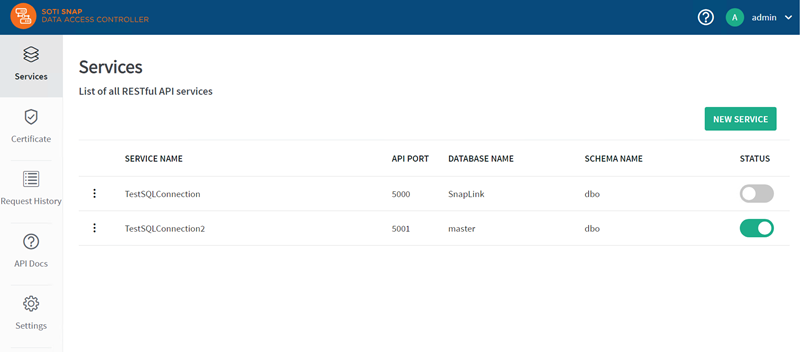
From the user interface, you can perform the following operations:
- Select New Service to create a new service.
- For a Service Name's row, you can:
- Toggle the Status switch of the service to enable/disable it.
- Select to open
a menu:
- Edit: Edit the settings for the service, such as the database connection, activated tables/routines, display name, port, authentication credentials, and HTTPS configuration (see Creating a New Service for SOTI Snap Data Access Controller).
- Construct Request URL: see Constructing an API URL for the SOTI Snap Data Access Controller.
- Delete: Delete the service. You need the API endpoint's username and password to confirm the deletion.