Constructing an API URL for the SOTI Snap Data Access Controller
Use the API Docs tab to view the API documentation and construct client URL (cURL) requests to access API endpoints for your SOTI Snap Data Access Controller (DAC) services. You can also use the Construct URL tool to have the SOTI Snap Data Access Controller construct cURL requests.
Before you begin
Important: The cURL request
examples in this section and the Construct URL tool follow
standard cURL request format rules and run using a Bash shell. The request examples
may lead to unexpected behaviour when using Windows Command Prompt or Windows
PowerShell, which follow different character escaping rules.
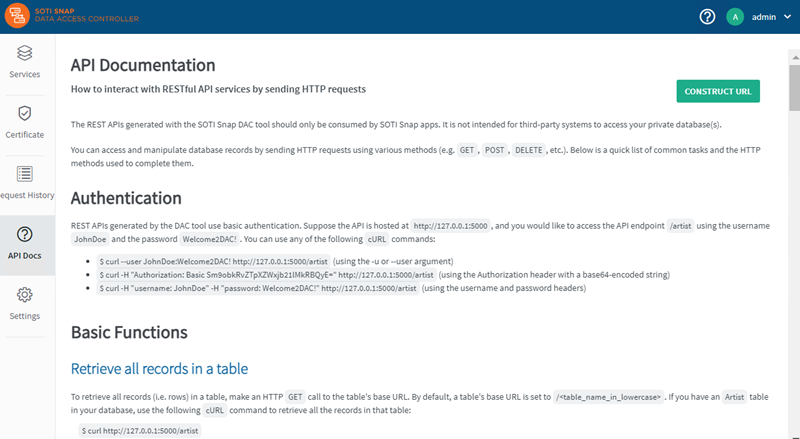
About this task
To construct a cURL request using the Construct URL tool:
Procedure
- Log into the SOTI Snap DAC web console. Then, select the API Docs tab.
-
In the top-right corner of the API Docs page, select
Construct URL.
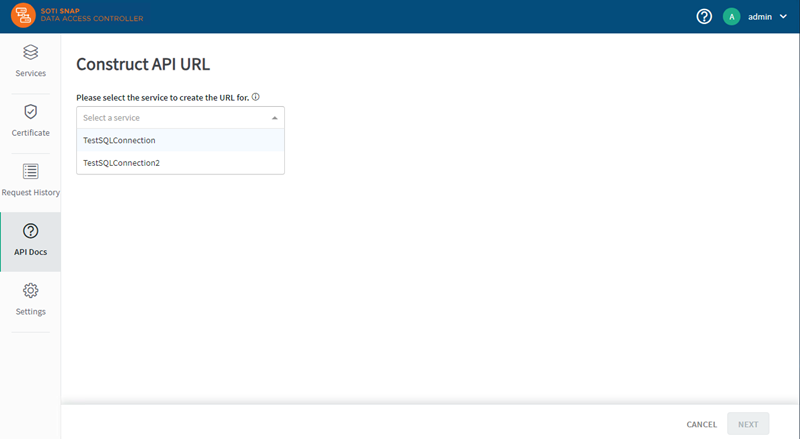
-
Choose a SOTI Snap DAC service for which you would like
to construct a cURL request. Select Next.
Note: In the screenshot above,
TestSQLConnectionis an example service. When chosen, the constructed cURL request usesTestSQLConnection's connection details. -
Select an HTTP request type.
GETPOSTPATCHPUTDELETESTORED PROCEDURECUSTOM QUERY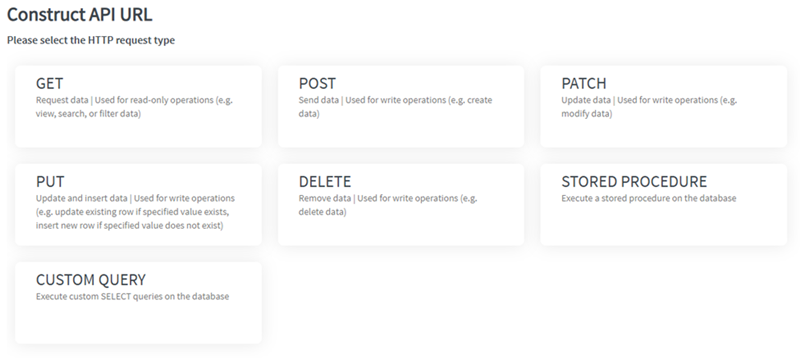
-
Refer to the following table for the instructions associated with each HTTP
request type.
Request Procedure GET - Choose the table on which to execute the request.
Choose from:
- Retrieve All Records
- Retrieve Single Row: Enter the respective table row's primary key.
- Search, Filtering and Sorting: Enter
the following (as required):
- The values for filtering the table's columns
- The number of results per page
- The page number
- The column to use to sort the table
- POST
- PATCH
- PUT
- DELETE
- Choose the table on which to execute the request.
- Enter data for the fields of the table.
STORED PROCEDURE - Choose the procedure to execute.
- Enter the values for the respective parameters.
CUSTOM QUERY Restriction: This HTTP request is only available if the chosen DAC service allows custom SELECT queries.- In the text body, enter the custom query.
- Choose the table on which to execute the request.
Choose from:
-
Select Construct API URL. The API
URL dialog box displays the constructed cURL request under
Example of usage.
Important: The password in the constructed cURL request remains hidden for security purposes. Replace the asterisks in the password header with the actual password for the service before executing the request.
- Select OK to close the API URL dialog box.