Managing SOTI Snap Data Access Controller Settings
Customize settings of your SOTI Snap Data Access Controller (DAC).
-
From the Settings tab's Security sub-tab, you can manage the API password complexity required when creating or editing DAC services.
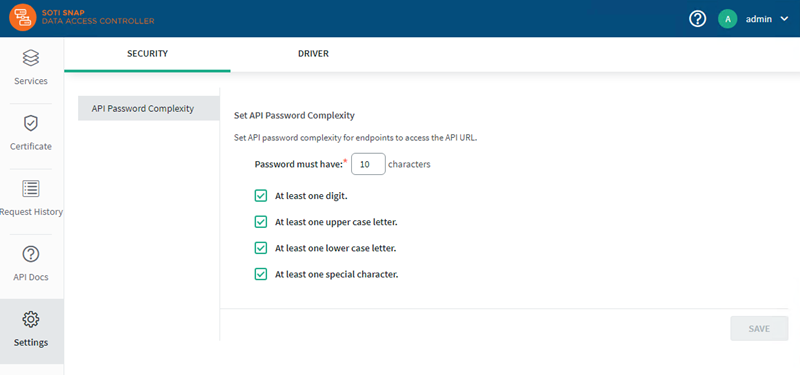 You can configure the following:
You can configure the following:- The minimum number of characters the password must have.
- If the password must have at least one digit.
- If the password must have at least one upper-case letter.
- If the password must have at least one lower-case letter.
- If the password must have at least one special character
(
#?!@$^&*-).
-
After configuring the API password complexity, select Save.
-
From the Settings tab's Driver sub-tab, you can change the ODBC driver used for connecting to Microsoft SQL Server databases. If the default driver cannot connect successfully, choose another ODBC driver for connecting to Microsoft SQL Server databases when creating a new SOTI Snap DAC service (see Creating a New Service for SOTI Snap Data Access Controller):
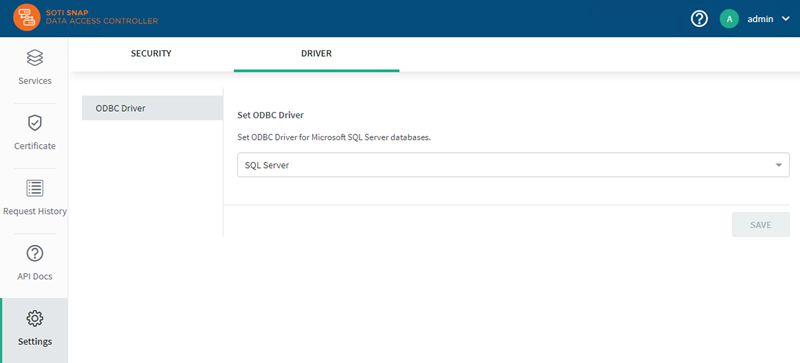
- Choose the driver and select Save.