
Across industries, manual, pen-and-paper processes are slow. They’re error prone. They’re tough to manage.
They’re also prime candidates for digitization. When you digitize paper-based processes, the data captured becomes more reliable. Documents are easily accessible. Bulky filing cabinets are replaced with digital storage.
Here are four manual, pen-and-paper processes you should digitize.
Onboarding New Employees
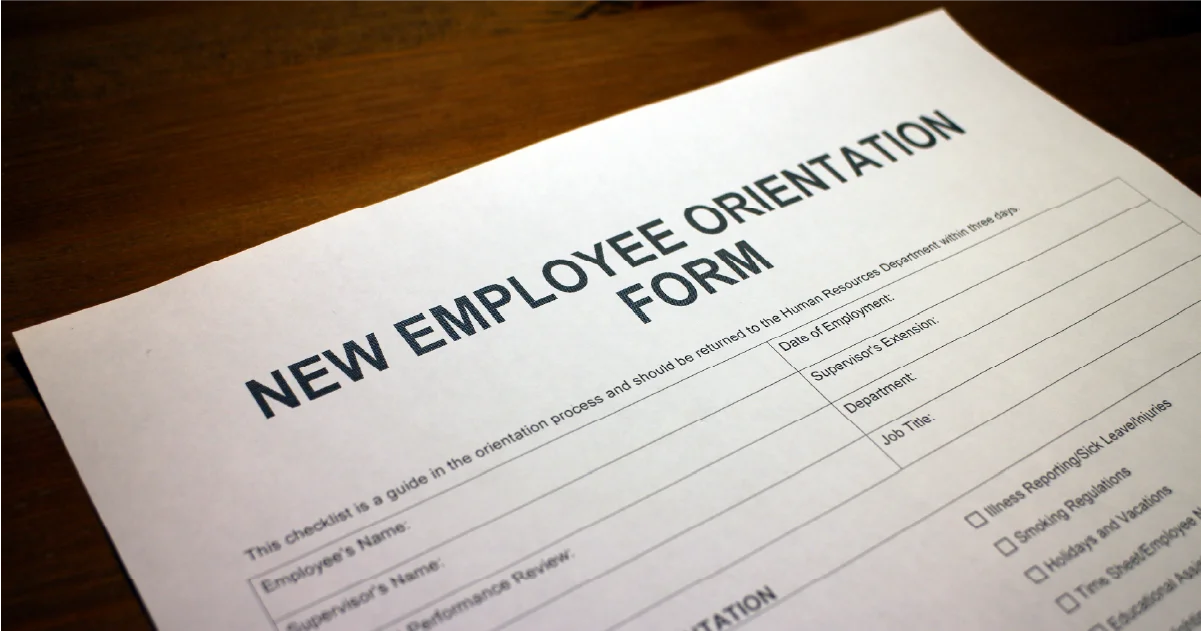
Onboarding requires numerous tasks, including:
- Document completion (employee profile set up, banking details, etc.)
- Safety training
- Ordering equipment (laptops, mobile devices, etc.) and uniforms
Then there are materials such as FAQs, maps and perhaps a list of introductory videos to be watched.
Picture how much paper that requires. How many signatures must be collected? If the new employee is remote, documents are mailed, completed and mailed back. If the new employee has questions, that starts an endless chain of back-and-forth emails.
WHY DIGITIZE ONBOARDING NEW EMPLOYEES
When new employees get a smooth onboarding experience, it leads to higher employee retention. 69% of employees stay for at least three years when a business provides a positive onboarding experience.
The business doesn’t have to spend time and money on document creation, management and storage. HR personnel don’t have to worry about tracking completed vs. outstanding forms. Videos, maps, checklists, FAQs, photos showcasing the company culture can all be digitized.
Cleaning Checklists
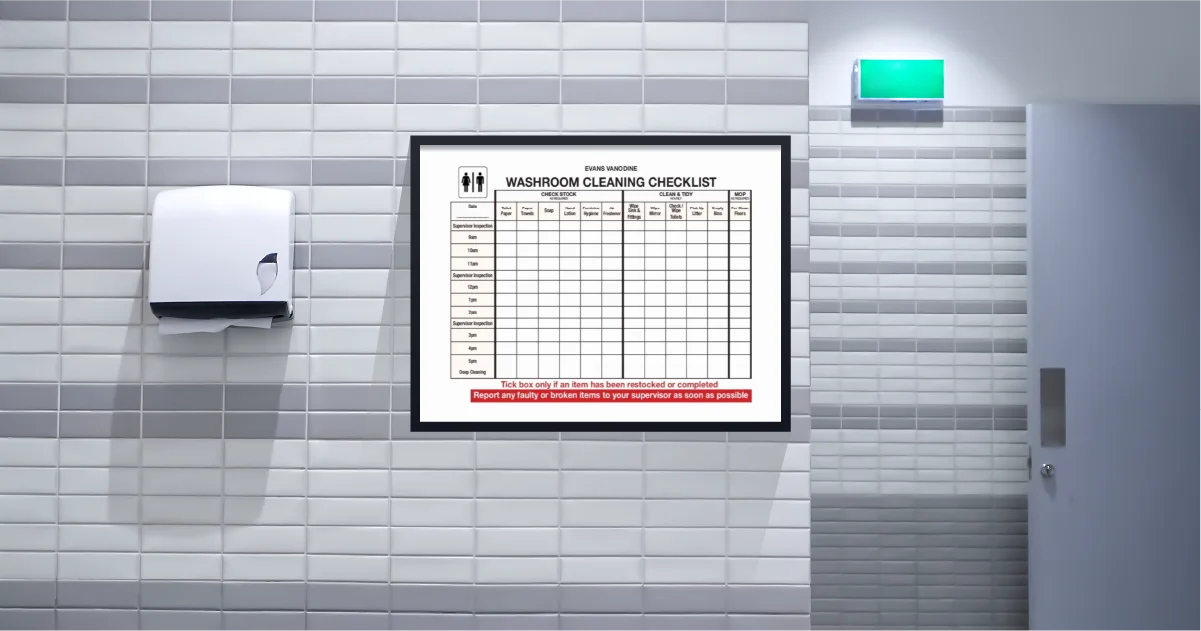
In washrooms, there’s a cleaning form on the door. It has the signature of who cleaned the washroom and when it was done.
Straightforward, right? A deeper look reveals issues with manual tracking:
- Can appear like the cleaning was skipped if signature or time is missing
- Can’t instantly report other issues (e.g., cracked sink)
- Can’t compare before-and-after states without manually checking
Cleaning checklist forms must be removed, filed and replaced. If they aren’t, it’s difficult to surmise who cleaned what and when.
WHY DIGITIZE CLEANING CHECKLISTS
Digitize cleaning checklists to make the entire process better. Visually capture the before and after state of the bathroom for proof of cleanliness and submit it to a manager for approval. When you digitize paper-based processes, everything is documented in real time. Reports can be scheduled so everything is automatically monitored. If a cleaning task was missed, you’ll know. Digitization also applies to other checklist-based processes in your organization.
Visitor Sign-In

A salesperson arrives at the front desk. A delivery driver arrives at the warehouse. They sign-in, provide contact info and sign-out.
Visitors don’t want other people to see their information. Names, email addresses and phone numbers can be stolen and exploited. Do maintenance workers or food delivery people need to see who visited, the duration of the visit and contact details?
No. But they do. Between 62% and 70% of visitors admit to peeking at who checked in before them when signing a paper form.
There are other problems too:
- Illegibility
- Incorrect or incomplete information
- Manual entry into digital systems
- Poor visitor experience
WHY DIGITIZE VISITOR SIGN-IN
Ensure confidentiality and security of visitor information. Instead of sign-in sheets, which can be photographed, copied or memorized, digitize paper-based processes to protect and secure data. Once the visitor arrives and signs-in digitally, the host can get a notification about their visitor’s arrival in real time. This creates a better experience for everyone involved as there are no delays. Simplify compliance with digital records that are easy to manage and retrieve. Data can be sorted and reports can be generated for an accurate visitor snapshot.
Approvals

Purchase orders. Vacation requests. Inventory restocks. Everything needs approvals. Oftentimes, the process is paper-based.
Take vacation requests, for example:
- Employee fills out a vacation request document
- Document is delivered to the manager for approval
- Manager approves the document and returns it to the employee
- Employee brings the document to HR
- HR department manually enters the request into a spreadsheet
- HR files the vacation request and provides the employee an approval document
What should be simple is complicated and time-consuming. Plus, if something gets lost or delayed – say, the manager forgets to provide an approval – it leads to a poor, inefficient experience.
WHY DIGITIZE APPROVALS
Digitizing approvals ensure they are routed to the right people at the right time. Using the vacation example, a request of less than 10 business days can be approved by a manager but anything 11 business days or more needs senior level approval. Eliminate bottlenecks, keep track of approval requests and be instantly notified of pending and approved requests automatically.
Digitize Paper-Based Processes with SOTI Snap
Across industries, 72% or organizations believe business at the speed of paper will be unacceptable. They want to digitize but may not know how.
Step one: Identify which processes could benefit from digitization.
Step two: Use SOTI Snap.
With a few clicks, drags and drops, paper forms become digital. Metal filing cabinets are replaced with easy, accessible and endless digital storage. Money gets saved. Time gets saved. Processes get done faster and more efficiently.
Not sure how to start? We’re here to help. Worried you’ll overlook something? Don’t be. Together, we’ll build an app to replace your paper-based process. There’s nothing to lose (except a cumbersome process) and everything to gain.



