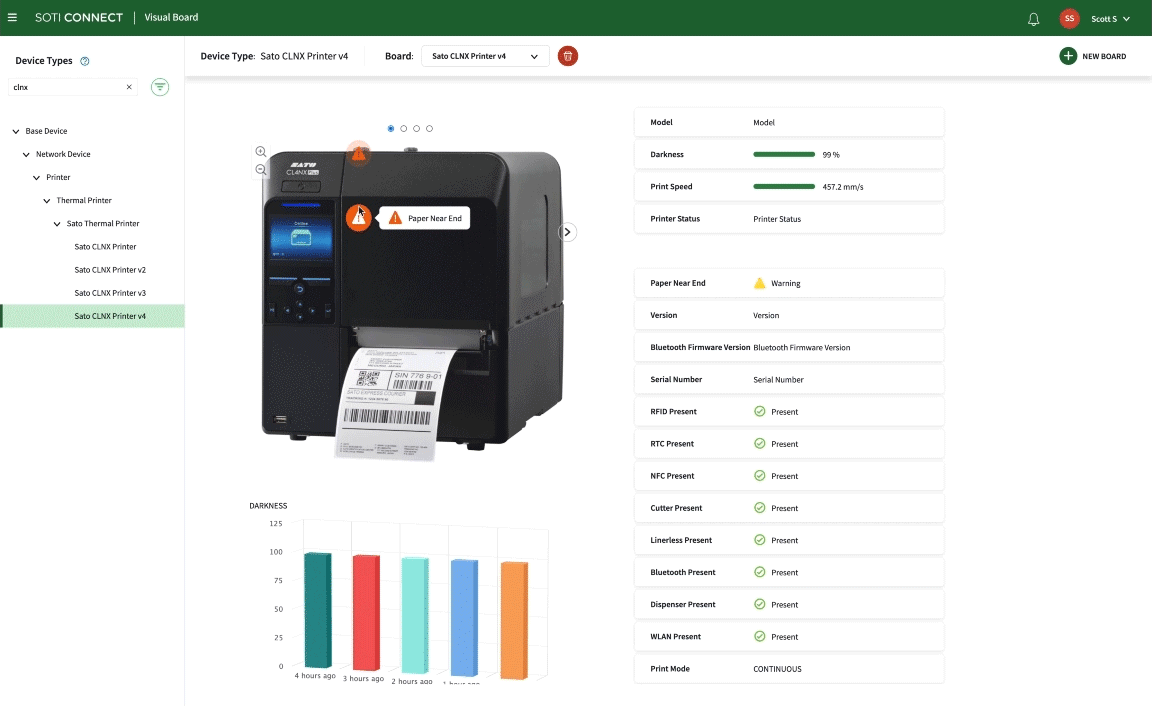Printers are an essential part of any business. Healthcare organizations use them to print prescriptions. Transportation and logistics (T&L) businesses need to print shipping labels. Retail companies print receipts for their customers.
When printers can’t print, workers can’t work, and customers end up frustrated. It’s a big concern for enterprises when you consider that – among employees associated with printing operations:
- 58% worry about the impact of printer downtime on customer satisfaction
- 46% worry about lost or missed revenue
- 33% worry about the impact printer issues has on employee morale
What are the top headaches associated with Internet enabled or mobile or industrial printers? And how can SOTI Connect resolve them? Watch the video below – or scroll down – to find out.
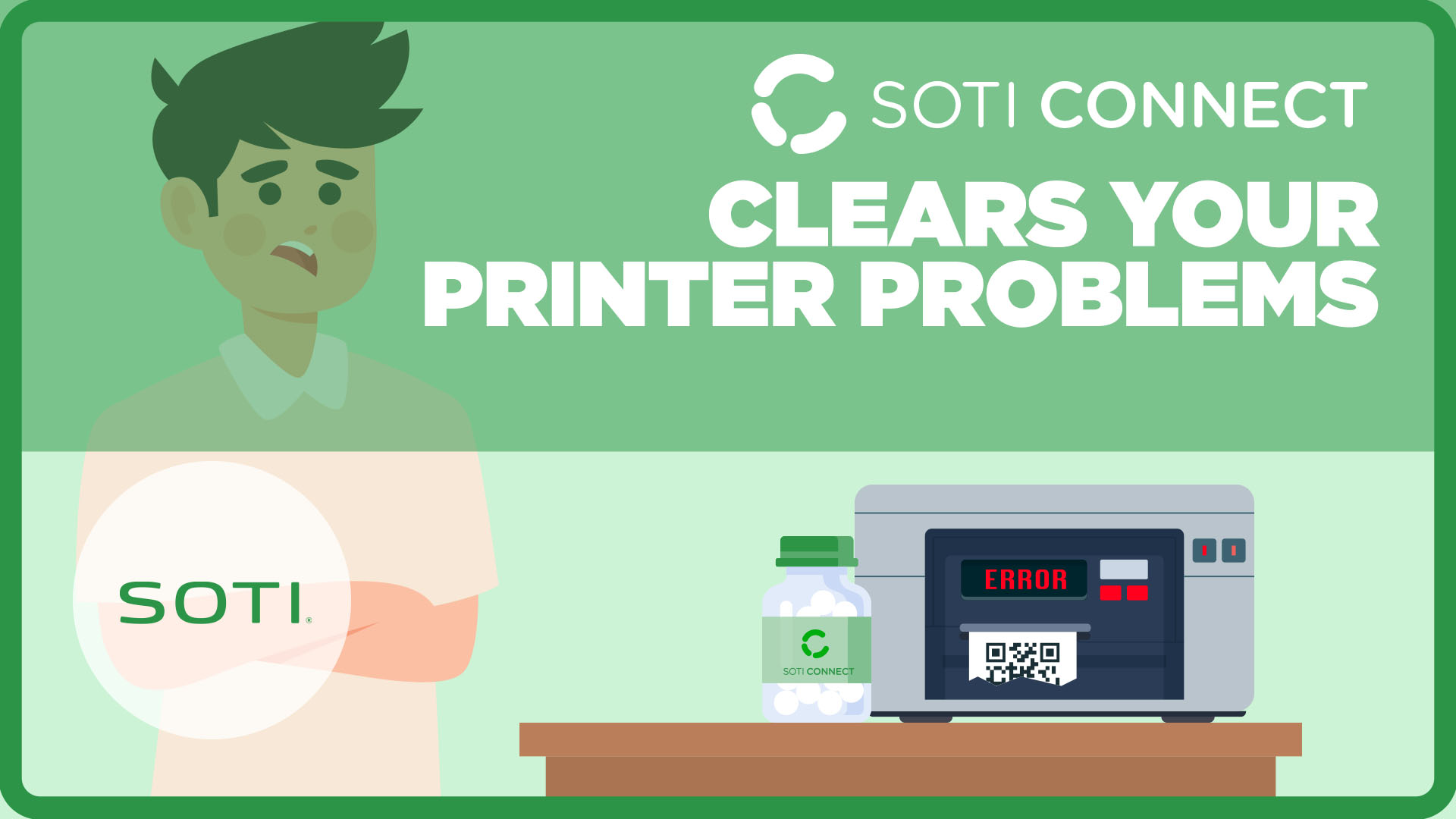
1) Printer Malfunctions Often Require Onsite Support
A printer jams in a remote location, such as a field services office. IT cannot get onsite to deal with the issue, which means a service call must be made. On average, it takes four hours for a third-party organization to respond to a printer maintenance request.
That’s simply too long to wait and with available technology, it’s unacceptable.
SOTI Connect helps by providing easy tracking and extensive logging of each printer. When one goes down, you can see what the printer was doing leading up to the malfunction. Advanced diagnostics enable you to remotely reset and reconfigure the printer, whether it’s across the street or around the world.
The value of SOTI Connect is that it puts the printer right in front of you, even if it’s miles away. Suddenly, an at-minimum four hour interruption can be resolved in minutes. No need to wait – or pay – for a service technician to arrive onsite.
2) Tracking Printers on the Move
Sometimes, people forget where they park their car. That’s understandable. But imagine forgetting you owned the car in the first place. Now imagine that if you owned multiple vehicles.
When it comes to printers, a whopping 90% of businesses do not know how many printers they have in their facilities.
Printers tend to move around between sites and IT can lose track of where they are and whether they’re functioning or defective. Because printer movement can be inconsistent or sporadic, printers are often lost, misplaced or simply abandoned.
SOTI Connect alleviates this automatically by registering and detecting printers that enter a network, no matter where it is. This creates a trail of information regarding the printer, where it’s been and its status along the way.
Imagine knowing where every printer in your network is located. Even if it moved from one end of the country to the other, you’ll know. No more guessing or wondering where printers went. No more sunk costs on replacing perfectly good printers which have simply been misplaced.
3) Optimizing Printers Isn't An Optimal Process
Your organization has 150 printers. Each time a firmware update or operating system (OS) update is required, someone must perform manual updates, a process which takes between 10 and 30 minutes every time per individual printer.
Math time: Using 20 minutes as an average, it will take 3,000 minutes (or 50 hours) to update every printer. If firmware updates take place quarterly, that’s 200 hours – or five full work weeks – of printer downtime and manual work per year (and the costs associated with it) while the updates are made.
That begs three questions:
- Who has time for that?
- Who wants to pay for that?
- Who can afford the downtime?
The answer to all three is nobody. Yet many companies delay or do not perform firmware updates to their printers.
SOTI Connect’s advanced automated functions allows printers to check for updates and automatically install them without any end user intervention. It also helps keep printers safe and secure from data breaches.
Add it up and SOTI Connect provides more time for IT staff to work on critical issues and more protection for your fleet of remote printers.
4) Protecting Against Security Attacks
That innocuous-looking printer sitting on the corner of a warehouse or in the back room of a remote retail outlet can be the entry point for a data breach.
It happens more often than you think as 11% of all security incidents are printer related. It impacts more businesses than you realize as 60% of enterprises suffer data losses due to printer security breaches. And it’s costlier than you can imagine as print-related data breaches cost companies an average of more than $400,000 (USD).
SOTI Connect addresses this with features such as certificate provisioning to secure network communications, firmware updates to prevent unauthorized access to printers, and remote OS and app updates to patch vulnerabilities.
When it comes to network security, printers are often the overlooked threat. Just because they’re working doesn’t mean they’re secured. Internet-enabled printers are essentially mini-computers and need to be monitored and protected as such.
That’s what SOTI Connect does. In the same manner that SOTI MobiControl secures smartphones, tablets and rugged devices against attacks and threats, SOTI Connect does the same for your printers. It’s total visibility, control and protection for a sometimes-forgotten element of data and network security.
The Next Step in Printer Management: Introducing SOTI Connect 2.3
SOTI introduces the latest release of our award-winning Internet of Things (IoT) management solution: SOTI Connect 2.3.
Here's what's new:
Protect Your Printers: Support for Third-Party IdPs
All industries are combatting ineffective passwords, inconsistent permissions and insufficient identity protection, as evidenced by the following numbers:
- 81% of data breaches are due to weak, stolen or default user passwords
- 74% of data breaches start with privileged credential or permission abuse
- Companies lost a combined $17 billion USD due to identity fraud in 2019
SOTI Connect addresses this by supporting third-party identity providers (IdPs) NetIQ and Ping, along with previous support of OneLogin.
This allows for easier integration into SOTI Connect by keeping user permissions and information consistent with other programs and applications. For example, if someone has administrator privileges in SOTI MobiControl, those same privileges will functionally apply to SOTI Connect via third-party IdPs. Or automatically generate tickets from automation rules when issues are detected with SOTI XSight.
Always Know What’s Happening: Visual Warning Widgets
How many printers does your organization have? Hundreds? Thousands? Chances are they aren’t in a central place, but scattered throughout warehouses, offices and other remote or offsite locations like retail stores or satellite field services locations.
Manually checking the status of each printer takes too much time and resources. Depending on where your printers are located, its downright impossible. You can’t run from printer to printer all day. But you can’t be blind to what your printers are doing either because if one goes down, it could severely impact bottom line revenue by as much as 14%.
A picture is worth a thousand words. It’s one thing to be told about a printer issue, but it’s everything to see the problem before action is taken.
SOTI Connect features warning widgets which visually display key information such as:
- Low paper and ink levels: Don’t guess, know which printers are running low and proactively take care of it before they stop working and cause critical downtime.
- Abnormal device temperature: You may have printers in such disparate locations as a heated trailer office or cold storage facility. Keep a close watch on their temperature and be alerted when they’re too hot or too cold.
- Battery levels: When should you replace printer batteries? Before – not after – they run out. Old or weak batteries can fail in the middle of an important or time-sensitive print job. Make sure your batteries are always at peak performance.
- Available memory: If memory settings are too low, your printers may not be able to complete a print job. A common example is if you need to print documents with corporate fonts or graphics the printer can’t support. Be certain your printers have the memory they need to stay productive.
Warning widgets are available with any printer type and model within your organization, including Brother, Honeywell, SATO and TSC Printronix. They provide faster access to key properties and actions of each device in a user-friendly, intuitive and visually appealing manner.
When One Goes Down Another Kicks In: Protocol Adapter (PA) Clustering Keeps Printers Printing and Workers Working
Printer downtime is more than a nuisance, costing an average of 23 minutes of lost productivity. And it’s more than a drain on IT resources as 51% of help desk calls are printer related. It chews into bottom line performance to the tune of $25,000 USD for a two-hour interruption.
Protocol adapter (PA) clustering reduces downtime within your network of IoT-managed printers by allowing PAs to operate in a cluster. If one PA goes down, another PA picks up the slack to create continuous operation.
PA clustering also gives you visibility into the connection status, system status and overall health of your protocol adapters. When a potential issue is detected, SOTI Connect reports it, and you can proactively troubleshoot and resolve the problem.
Print Smarter with IoT Management from SOTI Connect
Printer mismanagement can cost an organization up to 3% of its total revenue due to things like downtime, security breaches or poor performance.
Know how much revenue your business generates? Now, take 3% of that number and flush it down the drain.
Not a good feeling, is it?
SOTI Connect can put that 3% back where it belongs – on your bottom line – by enabling organizations to deploy Internet-enabled printers faster, get total visibility regarding their health and performance, and take actions to remediate issues quickly.
If you want to learn more about SOTI Connect, here’s how:
- Visit the SOTI Connect product page
- Download the SOTI Connect brochure
- Contact us with any questions you have about SOTI Connect
If you want to try SOTI Connect for yourself, simply start a FREE, no obligation 30-day trial.