In Use Status Smart Battery Dashboard
Battery Charge Cycles 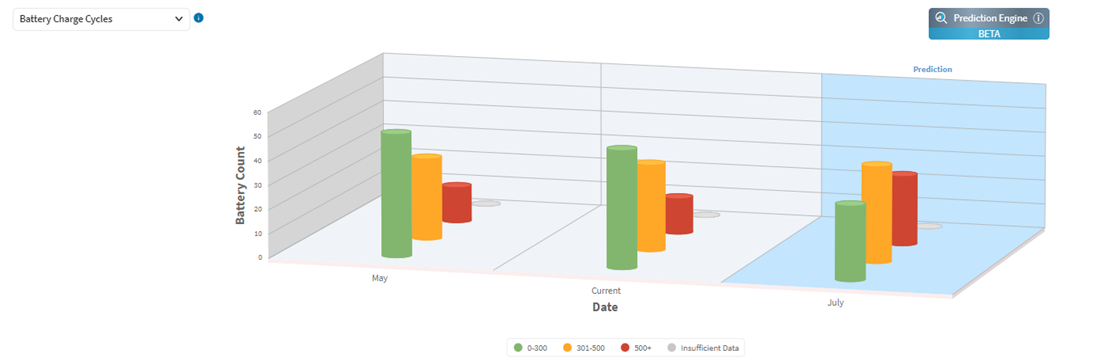
Description
This chart shows the count of charge cycles battery has undergone.
The Smart
Batteries table at the bottom of the dashboard shows individual batteries in the
selected pool. See Filtering and Customizing Dashboards for
details on filtering the table using the search criteria and interactive charts. You
can also select to download a battery list
using a *.csv file (see Uploading and Downloading Battery Lists).
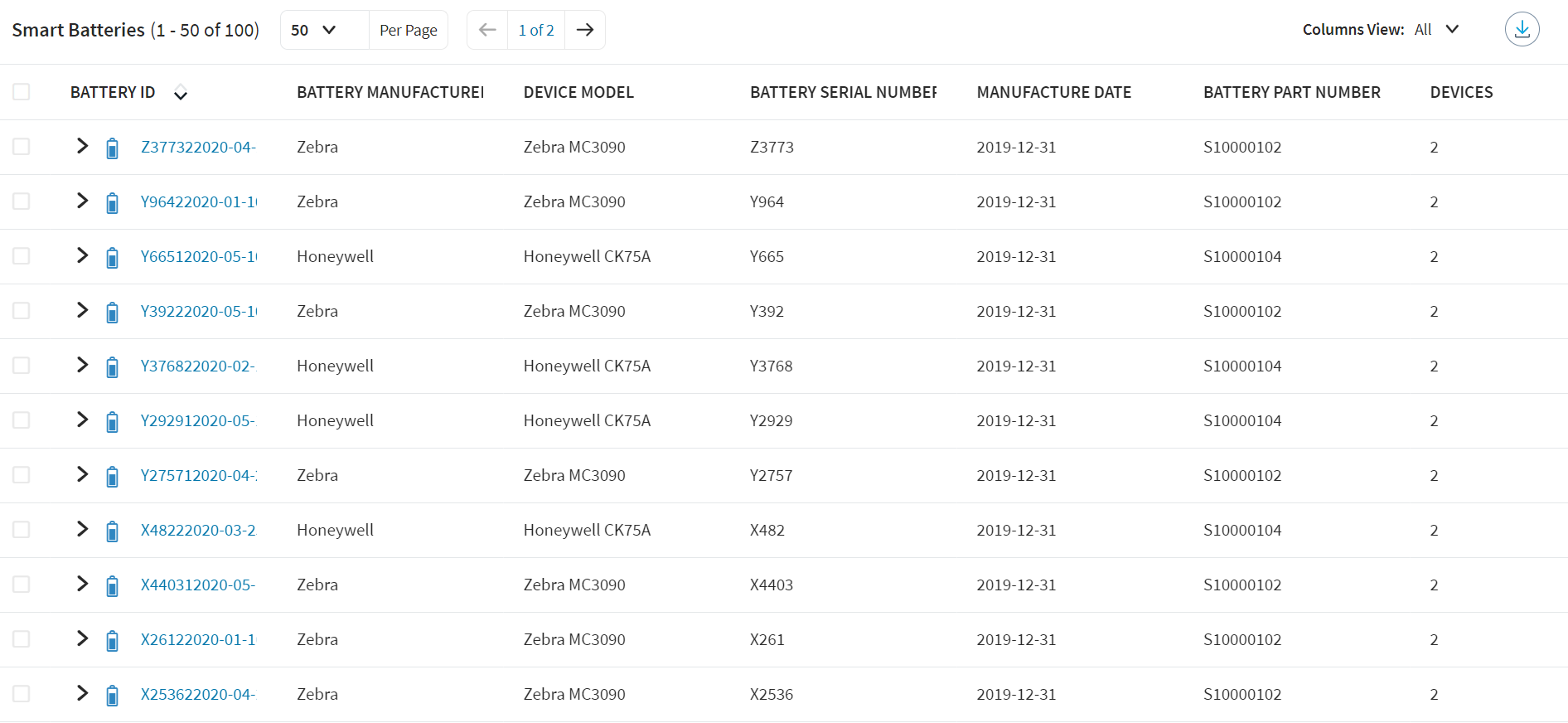
Select the arrow beside a battery to see the last devices that used it (maximum five devices).
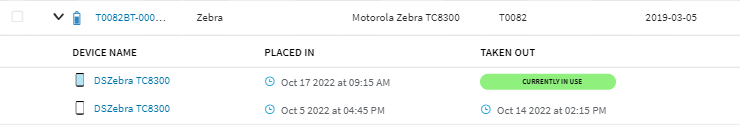
Use this chart to know the total charge cycles of the batteries in the battery pool.
CalculationSOTI XSight identifies the battery charge cycles.
Current capacity
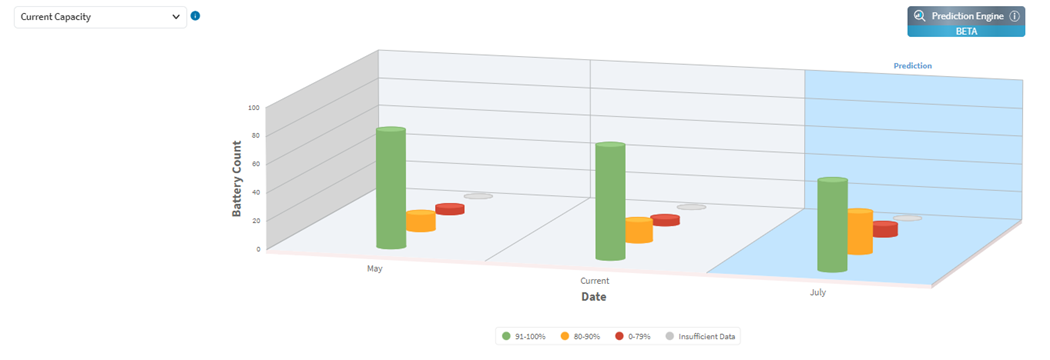
This chart shows the remaining battery capacities of the devices.
How to use this chartUse this chart to the battery capacities of the devices. The remaining battery capacity degrades with age and use.
CalculationSOTI XSight identifies the remaining battery capacity based on the current capacity of the battery after the series of charge cycles and age.
Battery Age
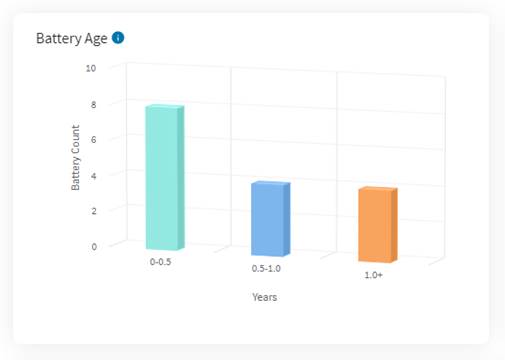
This chart shows the age of batteries since their first use in the devices.
How to use this chartUse this chart to know the age of the batteries in the battery pool.
CalculationSOTI XSight identifies the days since the first time of use of the battery.
Charge Level at X
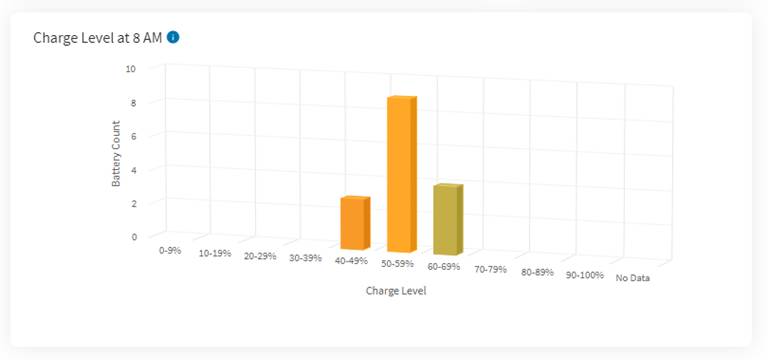
This chart shows the charge level of batteries at the time selected.
How to use this chartUse this chart to know the charge level of the batteries.
CalculationSOTI XSight identifies the charge level of the batteries at the regular intervals of the day.
ConfigurationsDashboard users can change the time to view the charge level at the selected time.
Data included in the chartsBattery Pool displays all the batteries that are a part of the SOTI MobiControl device group selected at the time of Battery Pool creation.
All Battery Pool selections display all the batteries irrespective of the device group selected
Users can select multiple device groups in the battery pool.
The smart battery supports Zebra, Panasonic and Bluebird manufactured batteries along with dual batteries
Cascade FilteringWhen selecting a specific metric on the chart, all other charts filter based on batteries of the devices that correspond to the specified metric
Battery Charge Cycles
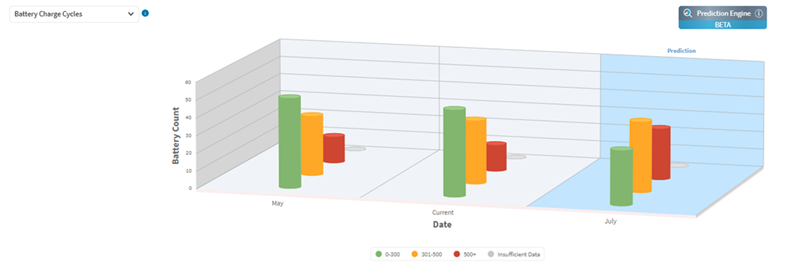 Description This chart shows the count of charge cycles battery has
undergone.
Description This chart shows the count of charge cycles battery has
undergone.
Use this chart to know the total charge cycles of the batteries in the battery pool.
CalculationSOTI XSight identifies the battery charge cycles.
Current capacity
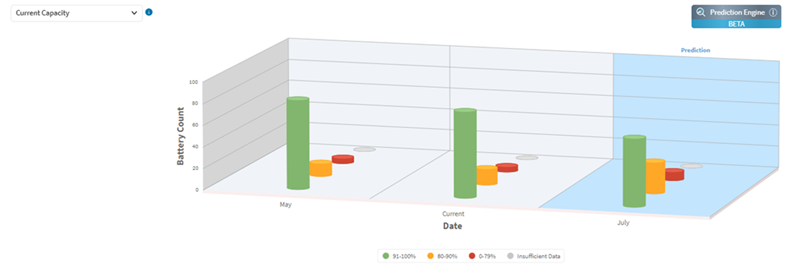
This chart shows the remaining battery capacities of the devices.
How to use this chartUse this chart to the battery capacities of the devices. The remaining battery capacity degrades with age and use.
CalculationSOTI XSight identifies the remaining battery capacity based on the current capacity of the battery after the series of charge cycles and age.