Tour the Smart Battery Dashboard
The Smart Battery Dashboard is where you view and analyze your battery data, regardless of device type. From here, you can decide which batteries are performing well and which need replacement. You can group batteries into pools to efficiently manage your fleet and filter results to see specific batteries' charging and lifecycle details.
To open the battery dashboard, select
, then select the Profile list. Select
Smart Batteries. The list of battery pools displays.
Use pools to group batteries into logical categories according to your needs. By selecting a specific pool, you can view and analyze the performance of all batteries in that pool. You can also add new pools (see Creating a Battery Pool).
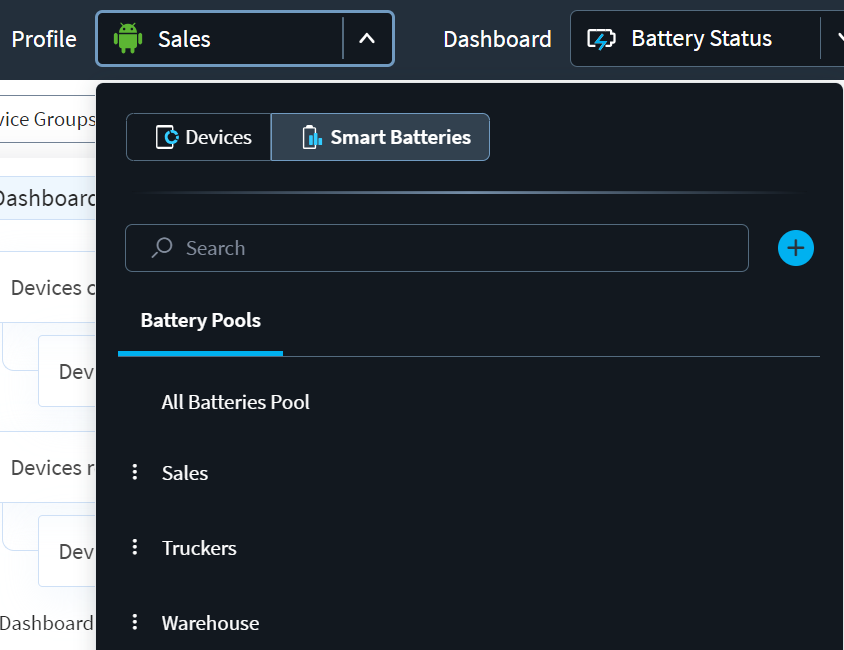
Use the Devices and Smart Batteries buttons to switch between viewing device details and the smart battery dashboard. You can also filter your batteries based on their status, such as In Use and other search criteria.
Data Included in the Charts
Battery Pool displays all the batteries that are a part of the SOTI MobiControl device group selected at the time of Battery Pool creation.
The All Battery Pools selection displays all batteries irrespective of the device group selected
Users can select multiple device groups in the battery pool.
The smart battery supports Zebra, Panasonic and Bluebird manufactured batteries along with dual batteries
Cascade Filtering
When selecting a specific metric on the chart, all other charts are filtered based on the batteries of the devices that correspond to the specified metric.