Customizing Chart Parameters on the Battery Prediction Chart
About this task
Set chart parameters to tune SOTI XSight's battery prediction engine to your organization's needs.
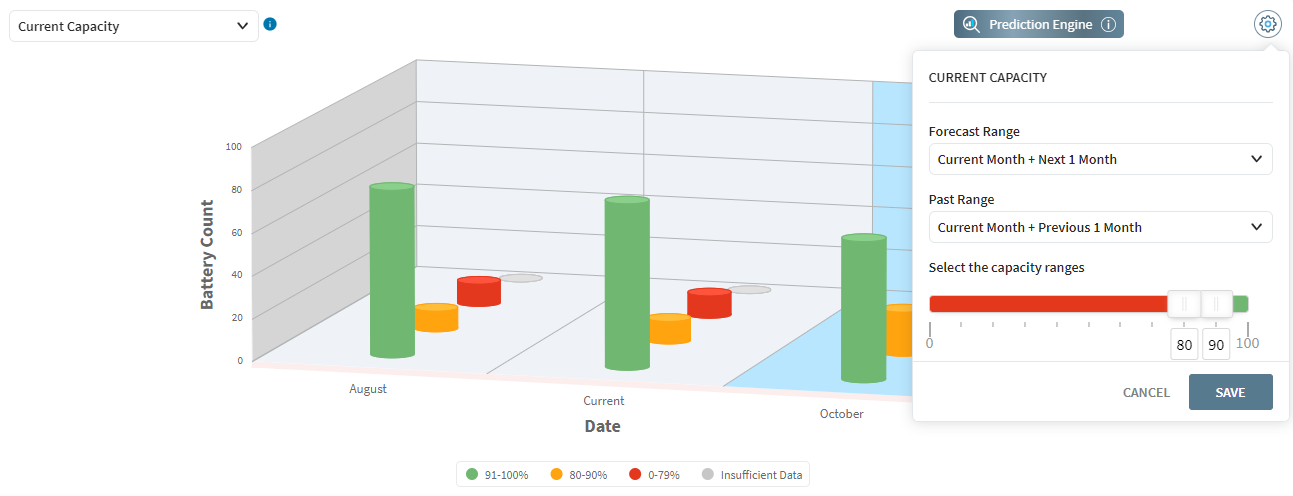
Procedure
- Select Chart Parameters.
-
Adjust the following values:
Value Description Forecast Range Select how far ahead to predict. Columns display to match the selection. Choose from:- Current Month (no prediction)
- Current Month + Next 1 Month
- Current Month + Next 2 Months
- Current Month + Next 3 Months
Past Range Select how much history to include. Columns display to match the selection. Choose from:- Current Month (no history)
- Current Month + Previous 1 Month
- Current Month + Previous 2 Months
- Current Month + Previous 3 Months
Select the capacity ranges For the Current Capacity chart, set the battery capacity boundaries (percent) to separate good, fair, and poor performance levels. Select the cycles ranges For the Battery Charge Cycles chart, set the battery cycle boundaries to separate good, fair, and poor performance levels. - Select Save.