Editing Groups
About this task
You can edit groups that you have created (see Creating Groups). Changes made to a group apply to all incidents associated with the group, except for SLA changes which only apply to new incidents associated with the group.
To edit a group:
Procedure
- Login to the SOTI XSight web console as administrator.
- From the main menu, select
-
To edit a group, select the group name you wish to edit (see red box below).
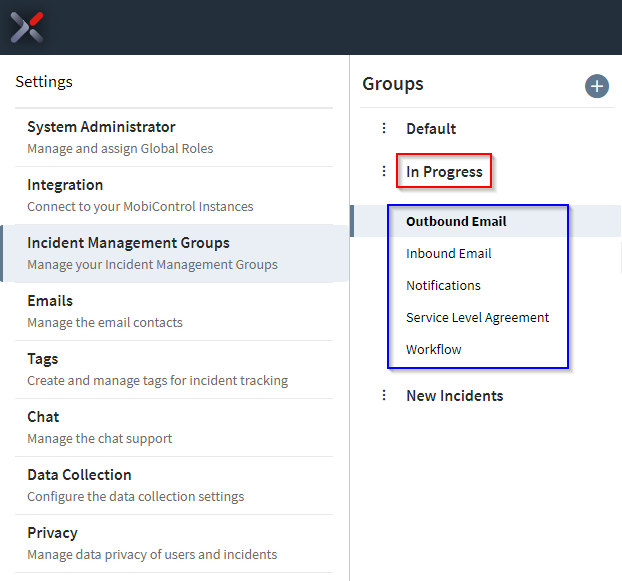
- Below the selected group name, a list of editable items associated with the group is displayed (see blue box above).
-
Select any of the following items to edit:
- Outbound Email - see Outbound Email
- Inbound Email - see Inbound Email
- Notifications - see Notifications
- Service Level Agreements - see Setting Up Service Level Agreements
- Workflow - see Creating Workflows
Note: When selecting any of the above items to edit, a configuration screen for that item displays on the right. Edit the configuration settings for each item as needed.