Emails
About this task
Manage inbound and outbound email contacts by adding, editing or deleting
contacts.
Note: See Outbound Email and
Inbound Email for details on enabling and configuring
outbound and inbound email messaging for an incident management group.
Procedure
- Login to the SOTI XSight web console as administrator.
- From the main menu, select .
- In the Emails screen, select to add
an outbound or inbound email contact (see red boxes below).
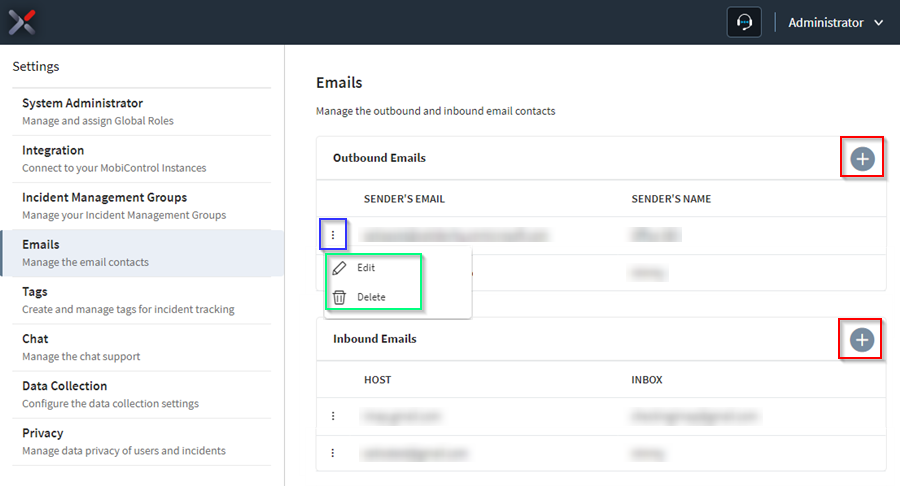
- To edit or delete an outbound or inbound email contact, select on the row of the contact (see blue box above). A pop-up menu appears, allowing you to Edit or Delete the contact (see green box above).