Creating Groups
About this task
Create groups to define roles for SOTI XSight users and group-specific outbound and inbound email configurations, notifications, service level agreements, and incident workflows. SOTI XSight users see only the groups they belong to. The actions they can perform on incidents and groups are defined by their role within a group.
To create a new group:
Procedure
- Login to the SOTI XSight web console as administrator.
- From the main menu, select
-
In the Groups section, select
New Group.
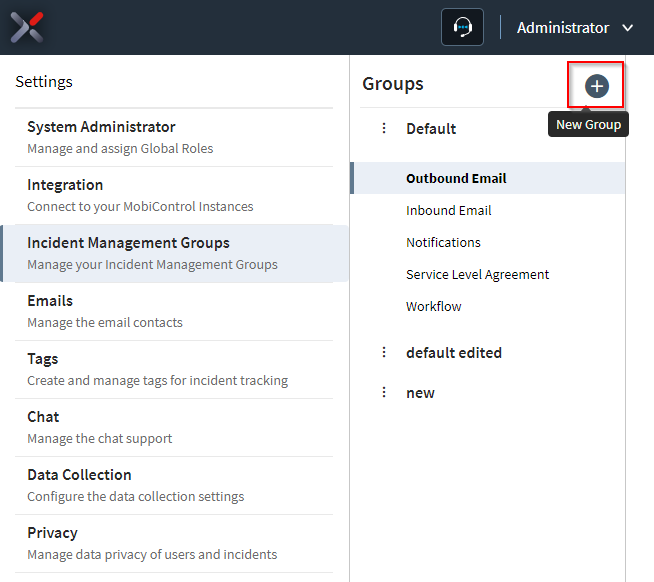
- The Add New Group dialog box displays. Enter a Group Name.
-
Enter a Group Prefix to prefix the group's incidents.
For example, if the group prefix is "GR" and you create incident "12345", the
incident is "GR-12345."
Note: Group Names and Group Prefixes cannot include special characters.
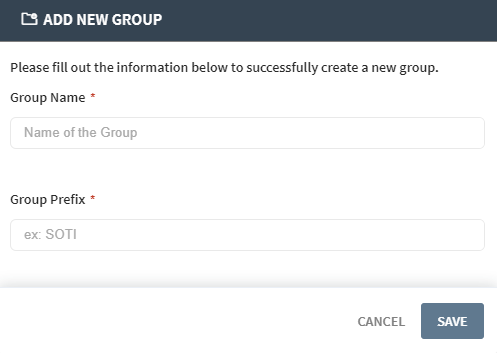
- Select Save.