Deleting Groups
About this task
Delete groups that you have created.
Note: When deleting a group that
has incidents assigned to it, the incidents are marked as deleted in the
database and are no longer available for viewing and searching.
Note: There must always be at least one group. You cannot delete
a group if it is the only group, but you can disable it.
To delete a group:
Procedure
- Login to the SOTI XSight web console as administrator.
- From the main menu, select
-
To delete a group, select on the left of the
group name you wish to delete (see blue box below).
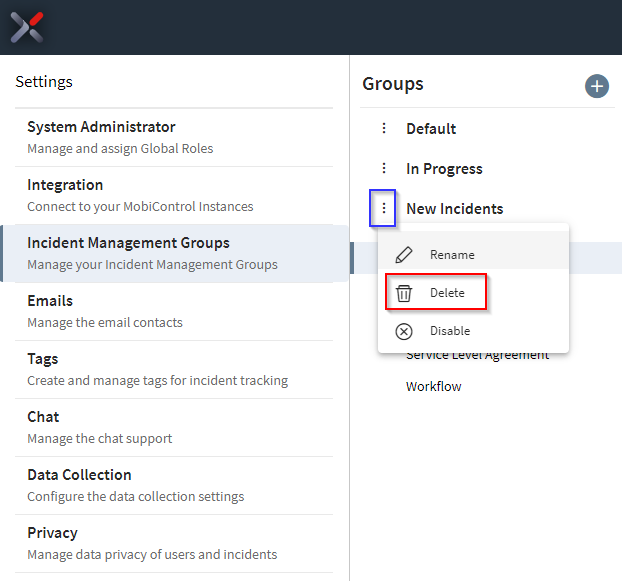
- In the pop-up menu, select Delete (see red box above).
-
In the Delete Group panel, select the Yes, please delete this
group checkbox.
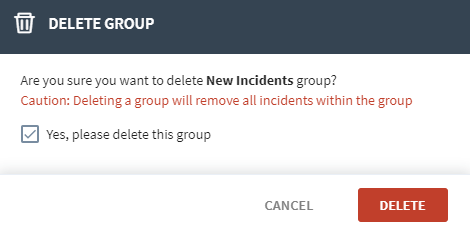
- Select Delete.