Disabling Groups
About this task
Disable a group you have created.
Note: You cannot assign new incidents
to a disabled group. Incidents already assigned to a disabled group continue to
be associated with that group. You can enable, rename or delete a disabled
group:
To disable a group:
Procedure
- Login to the SOTI XSight web console as administrator.
- From the main menu, select
-
To disable a group, select on the left of the
group name you wish to disable (see blue box below).
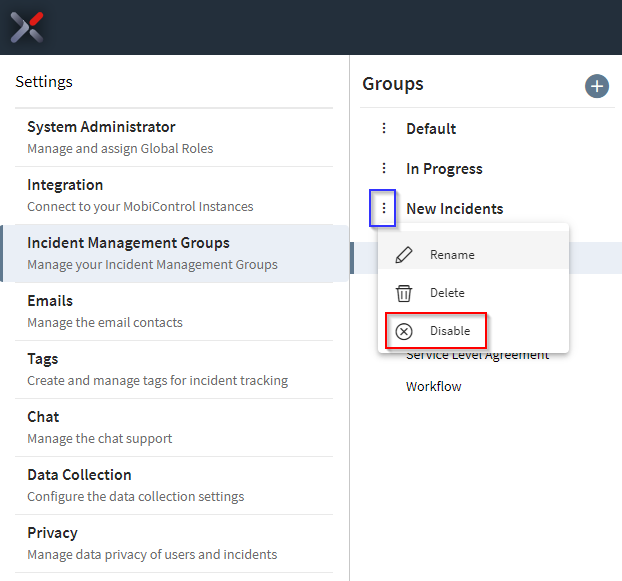
- In the pop-up menu, select Disable (see red box above).
-
In the Disable Group panel, select the Yes, please disable this
group checkbox.
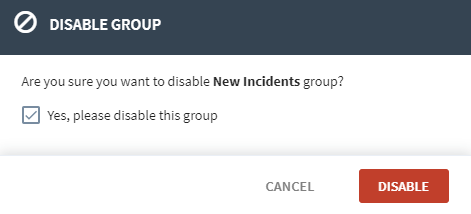
- Select Disable.