Using If Statement
The If Statement is used in Conditional Rules to define the specific conditions that must be met for the rule to trigger. It allows administrators to build logic-driven automation so that actions are executed only when devices meet the defined criteria.
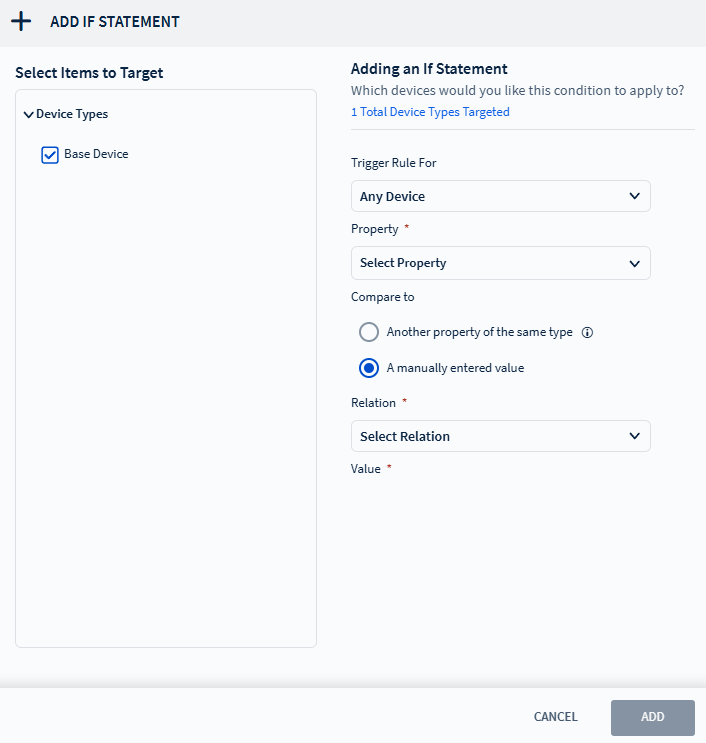
| Trigger Rule For | Choose how the conditions apply to selected devices:
Note: This option applies only when the
Apply Actions to All Selected Devices toggle is
enabled. |
| Property | Select the device property to test for this if statement. See Available Device Properties for more information. Note: Non-primitive data types are not supported in
the device property field (for example: File list on E drive is a
non-primitive data type). |
| Relation | Choose the relational operator to evaluate the device property
against the specified value:
|
| Value | Enter a device property value. When the value threshold meets or exceeds (for example, 'brightness < 50%') the rule triggers. |