Dashboards View
The Dashboards view displays all the custom device dashboards created in Design Studio for managing devices. The Dashboard view serves as an alternative to the default devices view to see device information in SOTI Connect.
Note: Only published dashboards are available in the Dashboards
view.
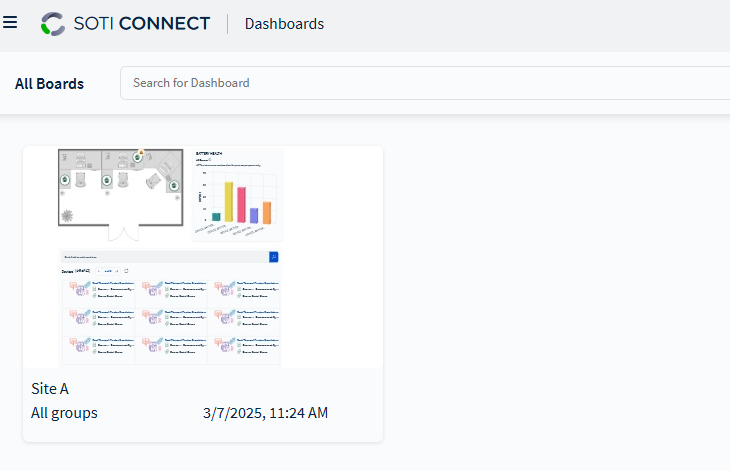
You can perform following actions on a published dashboard:
- Viewing your custom published dashboard: Hover over a published custom device dashboard and select View Dashboard.
- Setting your custom dashboard as default: Hover over a published custom device dashboard and select the button and choose Set as Default.