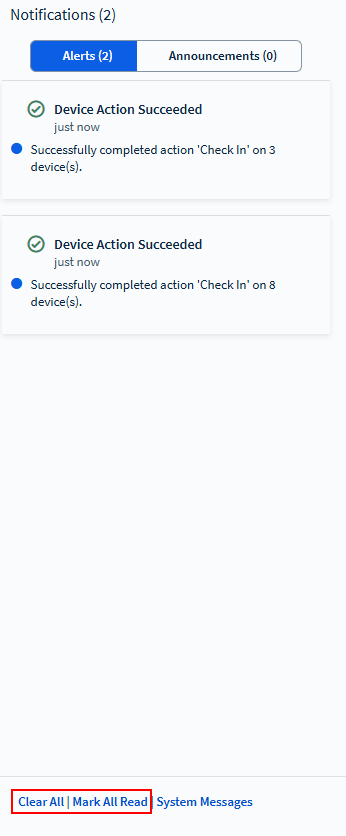Managing Notifications
About this task
SOTI Connect notifications include alerts and announcements. You can review and manage them in a single location using the Notification Panel.
See the following folders for more details on:
Procedure
- Log in to the SOTI Connect console.
- Select the Notification icon at the top-right of the console. The Notifications Panel appears.
-
Select the Alerts or
Announcements tab to view notifications.
Tabs display the number of unread announcements and alerts in parentheses. A blue dot next to a notification indicates that the notification is unread.
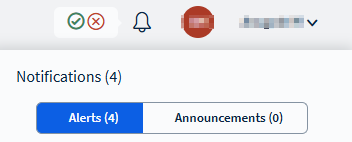
- Select Clear All to clear all the alerts.
- Optional: Select Mark All as Read to mark all alerts as read in the Alerts tab.
- Optional:
To mark all announcements as read, select Mark All as Read at the bottom
of the Announcements tab.