Automatic Group Mappings
Automatic Group Mappings assign devices to groups based on attributes such as IP address or Fully Qualified Domain Name (FQDN). If no attribute is specified, devices are assigned to a default group.
They are especially useful in large deployments where devices share common attributes (such as IP ranges or domain names), allowing administrators to streamline group assignments and reduce manual configuration.
You can view existing group mappings in a list format and sort them by column. Use the Columns View filter to select the columns you want displayed.
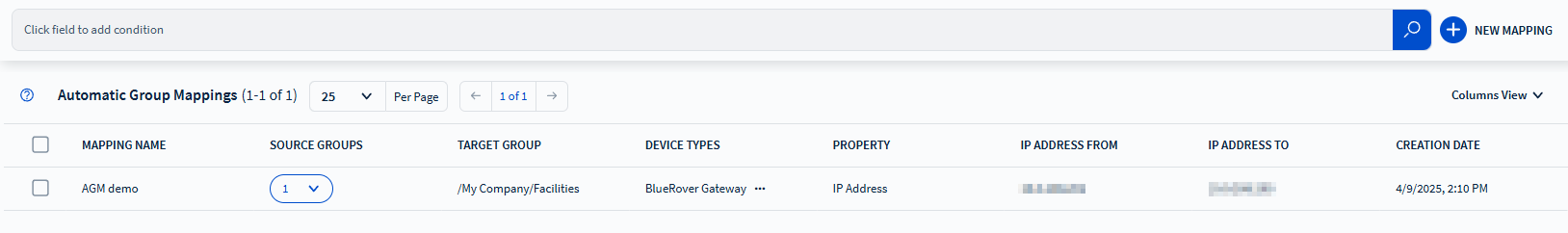
To configure Automatic Group Mappings:
- Navigate to SOTI Connect .
- In the left pane, select Automatic Group Mappings.
- Select the
New Mapping. You have two options:
- New Mapping: Organize devices into groups based on specific properties. See Adding a New Group Mapping for more details.
- Import New Mappings: Upload a mappings file to configure multiple mappings at once. See Bulk Importing of Group Mappings for more details.