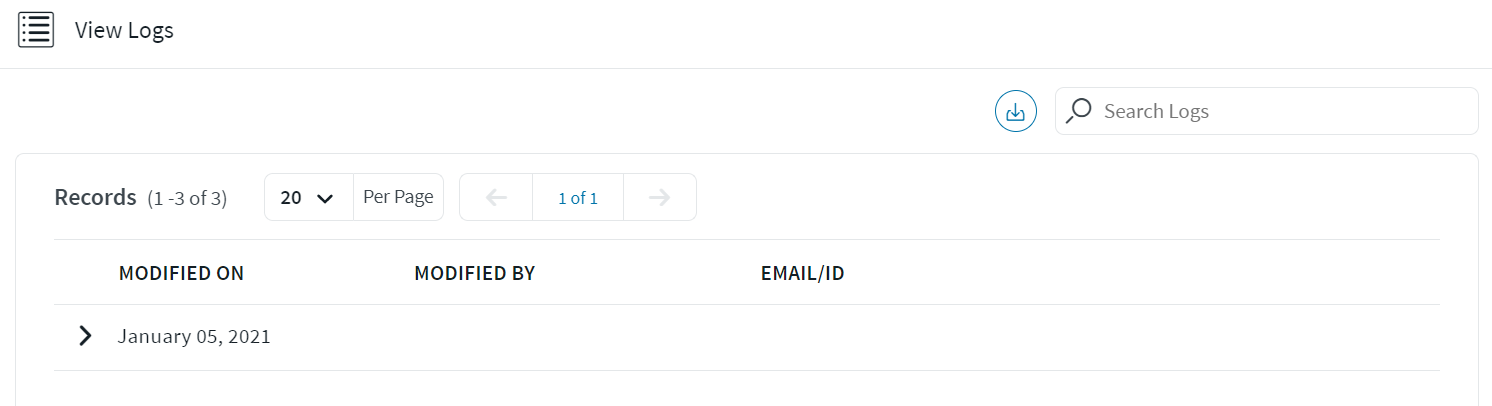View Report Event Logs
About this task
To view event logs of app records:
Procedure
- Open the Apps view and beside the published app whose records you want to see event logs for, select More > Report.
-
In the Reports Viewer tab, select the record you want to
view the history of and then select View Event
Logs.
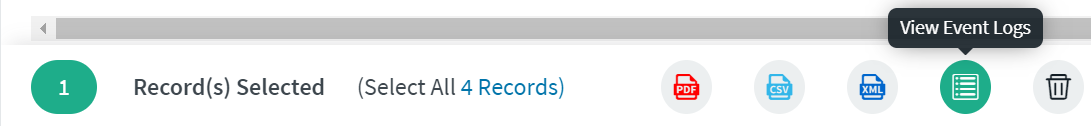
Results