Filter App Report Results
About this task
Fields in app reports can be searched and filtered using operators. To search app reports:
Procedure
- Open the Apps view and beside the published app whose records you want to see, select More > Report.
- Select options from the Environment, Form, and Version dropdown to filter information in the report with those specific parameters.
-
Click in the Search Reports search bar.
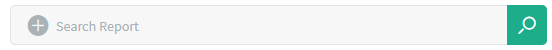
-
Select the app field to filter results for. You can search available options by
typing the keyword or property you wish to use. Default options always
include:
- Created By
- Created On
- Last Modified
- Last Synced
- Modified By
-
For fields with time-based content, select the time frame by which to filter
the results. You can search available options by typing keyword or property you
wish to use. Options are:
- By Days
- By Weeks
- By Months
- By Years
- Custom
Note: These options are only available if you selected Created On, Last Modified, or Last Synced. -
Select the parameter by which to filter the results. You can search available
options by typing keyword or property you wish to use. Options are:
Equal Shows only results that have the exact provided string or date range Not equal Shows results that do not have the exact provided string or date range Between Shows results that fall between the provided date range Not between Shows results that do not fall between the provided date range Begin with Shows results that begin the app field with the provided string Doesn't begin with Shows results that do not begin the app field with the provided string Contains Shows app field results contain provided string Doesn't contain Shows app field results that do not contain the provided string Ends with Shows results that end the app field with the provided string Doesn't end with Shows results that end the app field with the provided string Is empty Shows only results with no content Is not empty Shows only results with content - Optional:
Save your customization:
- To save changes to an existing report, click
- To save a new custom report, click .