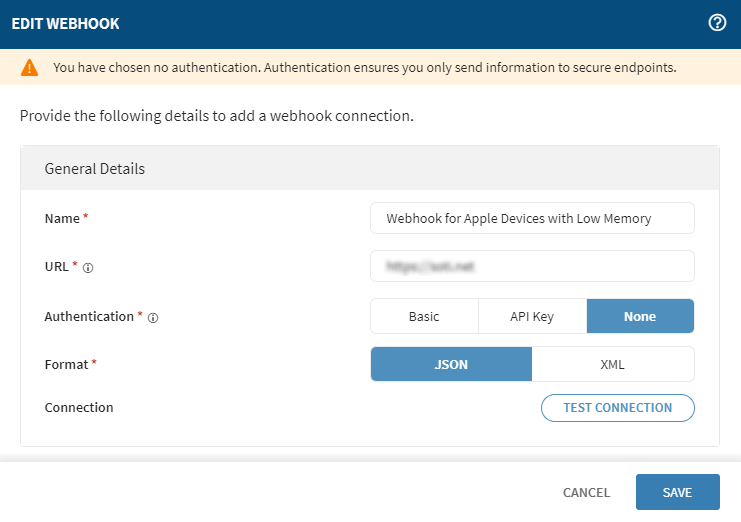Editing Webhooks
Before you begin
- Sign in to the SOTI MobiControl web console as a user with Manage Webhooks permission.
- You must have an already created a webhook (see Creating a Webhook).
About this task
Procedure
- Select .
-
In the Webhook panel, select the webhook to edit.
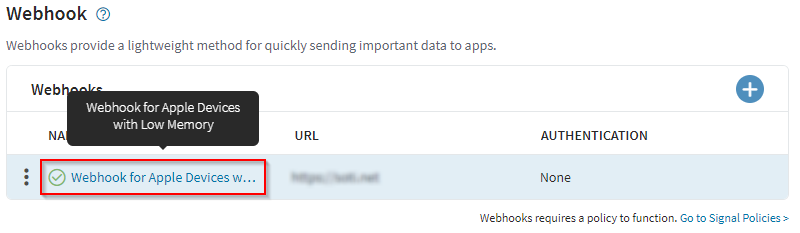
-
Select the Edit
icon.
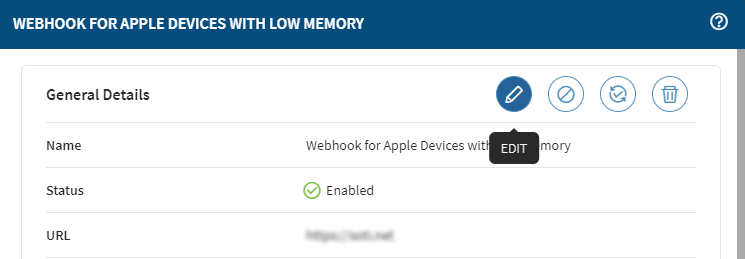
-
On the Edit Webhook page, edit the webhook settings. See
Creating a Webhook for information about the webhook
settings.