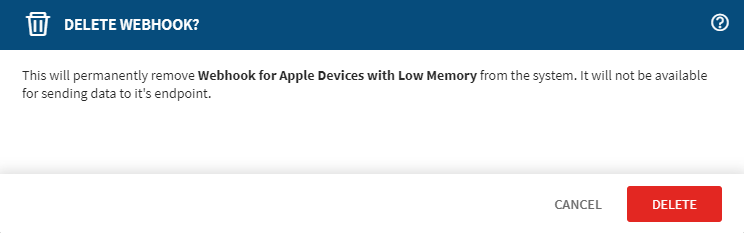Deleting Webhooks
Before you begin
- You must sign in to the SOTI MobiControl web console as a user with Manage Webhooks and Manage Signal Policies permissions.
- You must have already created a webhook (see Creating a Webhook) and a corresponding signal policy that triggers the webhook (see Using Signal Policies to Trigger Webhook Actions).
About this task
Note: You must remove all signal policy
references to delete a webhook.
Procedure
The steps below describe how to delete a webhook
- Select .
-
In the Webhook panel, hover over the webhook you want to
delete and select the More Options icon.
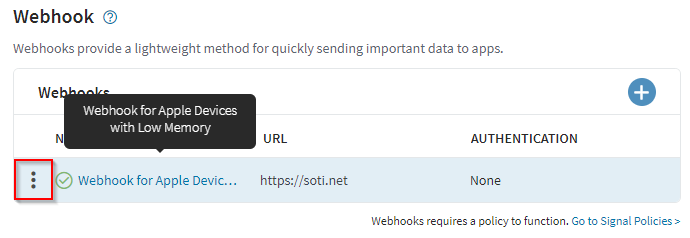 Select Delete.
Select Delete.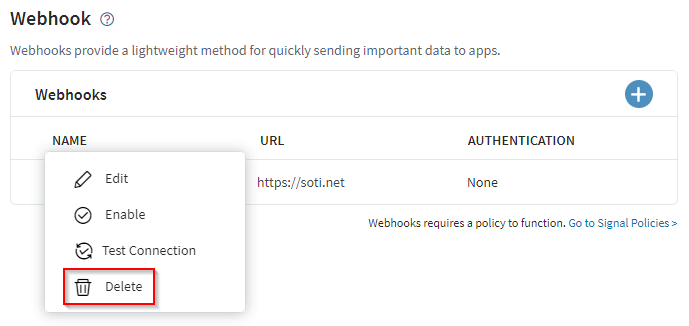 If a signal policy that triggers the webhook is in effect, the Delete Webhook? panel displays.
If a signal policy that triggers the webhook is in effect, the Delete Webhook? panel displays.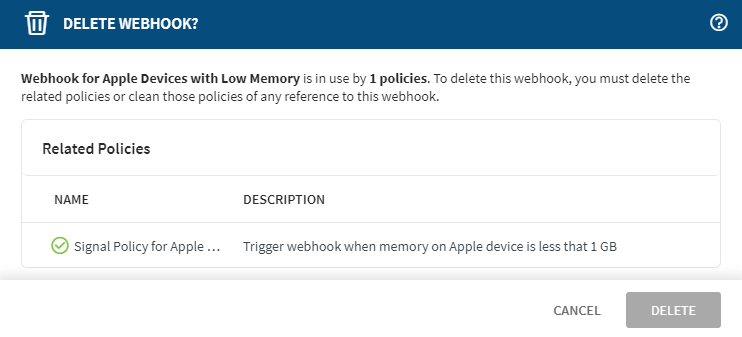 Note: The greyed out Delete button indicates that you cannot delete the webhook until you remove all signal policy references to the webhook. The signal policies that reference the webhook display in the Related Policies section of the Delete Webhook panel.
Note: The greyed out Delete button indicates that you cannot delete the webhook until you remove all signal policy references to the webhook. The signal policies that reference the webhook display in the Related Policies section of the Delete Webhook panel. - Select Cancel.
Remove the signal policy reference to the webhook
-
Select
Tip: You can also select the Go to Signal Policies > link to go directly to the Signal Policies panel.
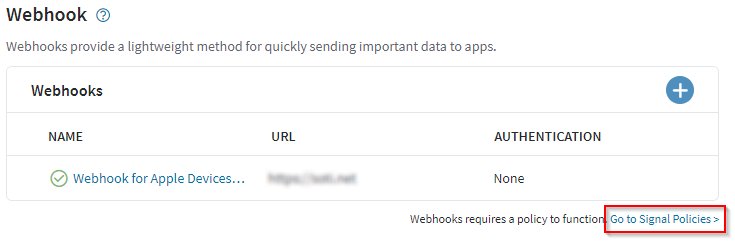
-
In the Signal Policies panel, select the signal policy you
want to delete.
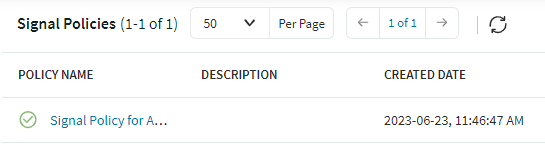
-
In the Policy Details panel, select the
Edit
icon.
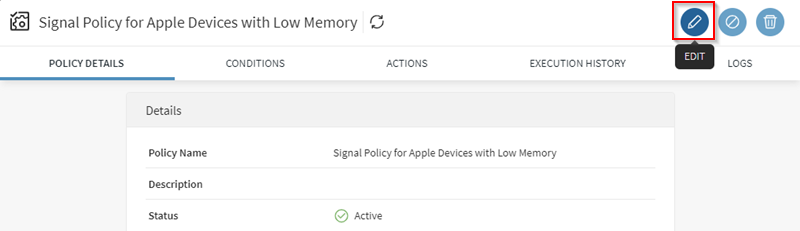 Note: You can delete the signal policy by selecting the Delete icon. Deleting the signal policy removes the reference to the webhook. In the following steps, you remove the signal policy reference to the webhook by editing the signal policy to reference a different webhook. Another alternative is to edit the signal policy to perform a different action than the Trigger Webhook action.
Note: You can delete the signal policy by selecting the Delete icon. Deleting the signal policy removes the reference to the webhook. In the following steps, you remove the signal policy reference to the webhook by editing the signal policy to reference a different webhook. Another alternative is to edit the signal policy to perform a different action than the Trigger Webhook action.
-
In the Edit Signal Policy panel, select the
Actions tab. Hover over the signal policy and select
the Edit icon.
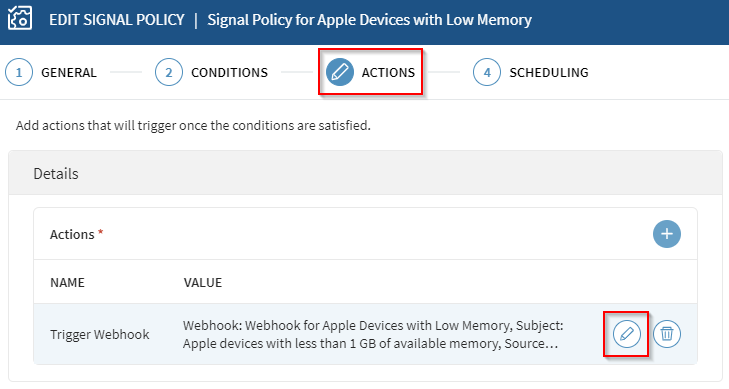
-
In the Edit Action panel, select a different webhook.
Select Save, Next and then
Finish.
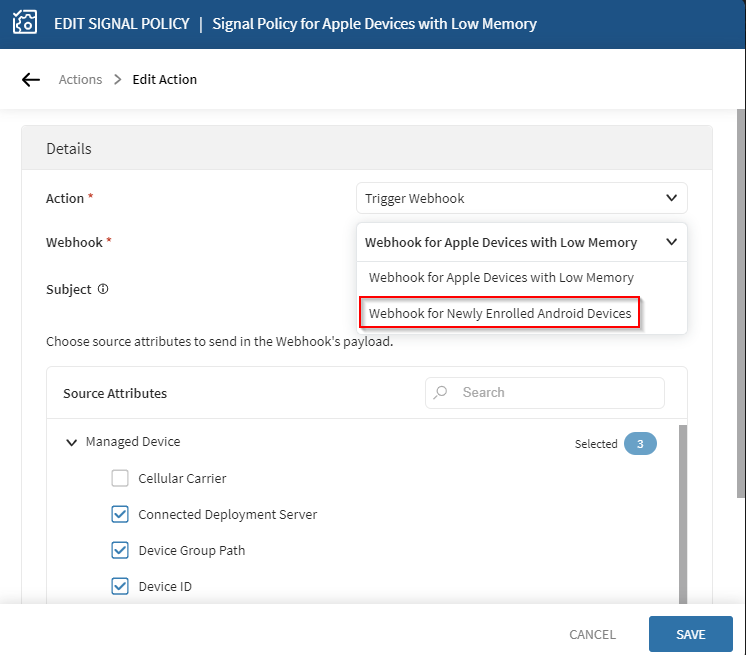
Complete the deletion of the webhook
-
Repeat steps 1 and 2. In the Delete Webhook? panel, select
Delete to finish removing the webhook.