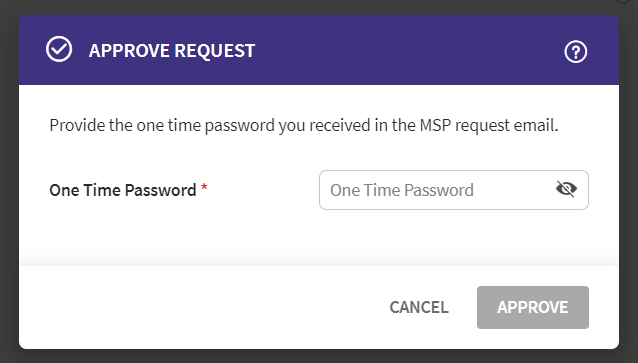Approving a Link Request
About this task
If a service provider agrees to link with a client tenant, they can approve the request. To approve a link request:
Procedure
- In the SOTI Identity Admin Console, open the main menu and select Account Settings.
- On the Account Settings page, select Manage Tenants.
- Select the More menu on a pending request.
-
Select Approve.
The Approve Request dialog box opens.
-
Enter the One Time Password (OTP) received by email.
Note: After you select Approve, the system sends an email.
- Select Approve to confirm.
Results
You can delink a client after approval. See Delinking from a Service Provider Tenant for more information.