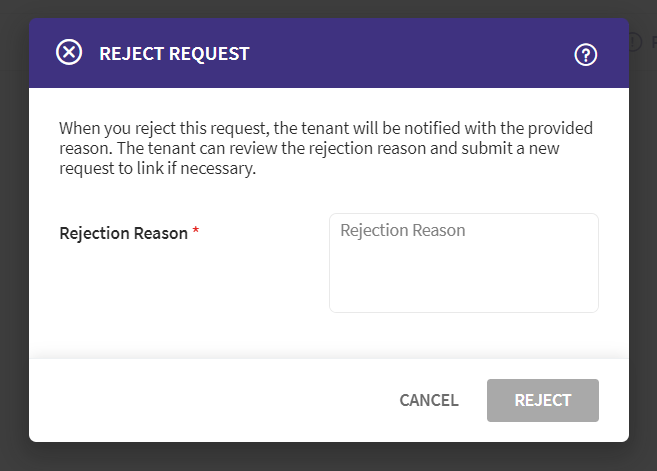Rejecting a Link Request
About this task
If a service provider does not agree to link with a client tenant, they can reject the request. To reject a link request:
Procedure
- In the SOTI Identity Admin Console, open the main menu and select Account Settings.
-
Select Manage Tenants.
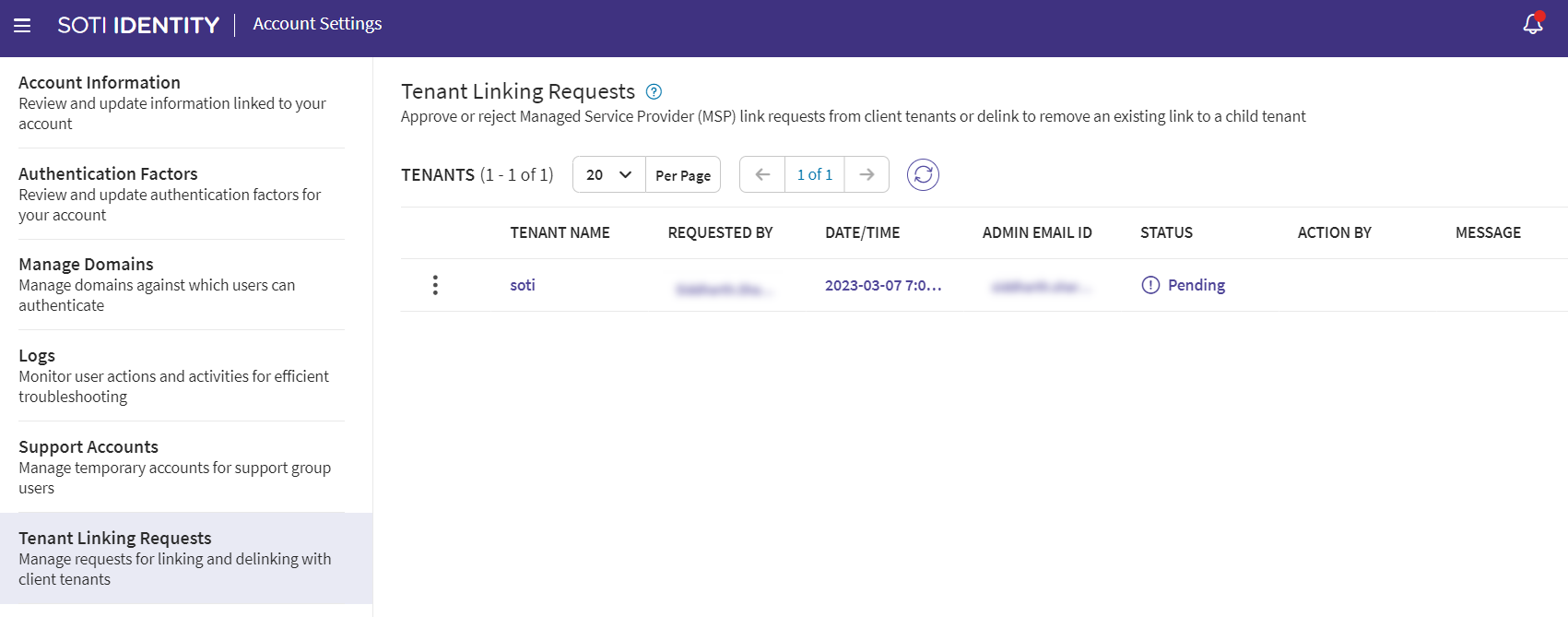
- Select the More menu on a pending request.
-
Select Reject.
The Reject Request dialog box opens.
- Enter a reason for rejection.
- Select Reject to confirm.