Download Archived Logs
About this task
Use this feature to download logs that are no longer displayed on the Logs view. Logs are archived once they fall outside the viewable range in the Log view.
To download logs:
Procedure
- Click Logs to open the Logs view.
-
On the Logs view, click Download archive
logs
 .
.
-
Choose a month from the dropdown menu.
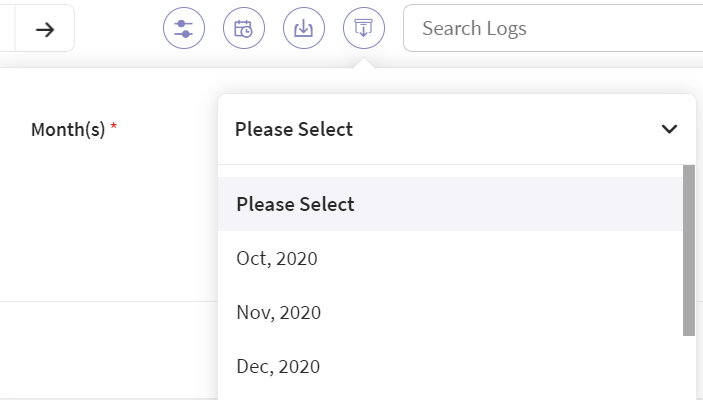
- Click Download.
Results
The user is notified when the log is being generated and when it is complete. The generated file can be downloaded by clicking on the Download file link in the Notification panel.
Tip: Archived logs are kept for 12 months. At the end of each month, logs
older than 12 months are deleted.