Assign a Tenant User
Before you begin
You only assign a tenant user to existing user accounts. To create a new user, see Add SOTI Account Users.
About this task
Assign tenant user roles to manage specific clients and applications within an
Multi-Tenant Portal Tenant. A tenant user has access to:
- The SOTI ONE Portal
- The Tenant portal
- The Client's applications
Note: This user role is only available for Multi-Tenant
Portal Tenants to assign.
Procedure
- In the SOTI Identity admin console, open the main menu and select Users.
-
Select the user to assign as tenant user.
Tip: Use the search bar to find users by name.
-
Select
Edit in the action bar.
The Edit User dialog box opens.
-
From User Role, select Tenant
User.
Note: An email address is mandatory for tenant users.
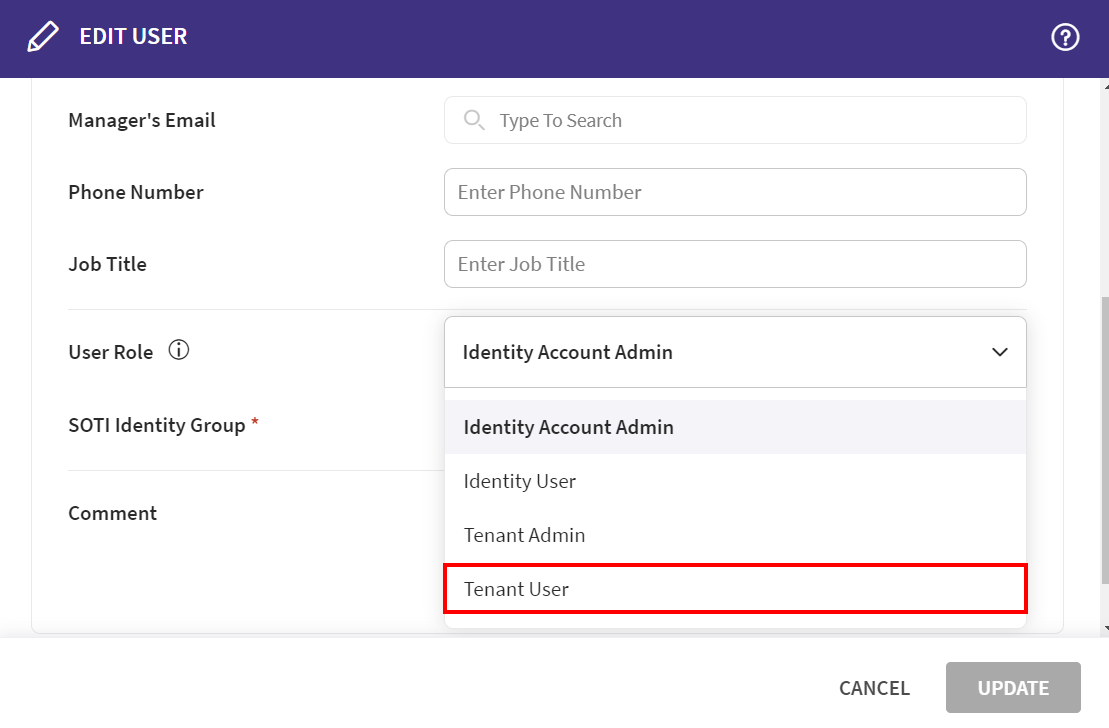
- Select Update.