Configuring Channel Settings
About this task
A channel is the organization in charge of a single SOTI Snap instance.
Restriction: Only SOTI Snap administrators can edit
channel settings.
To edit channel settings:
Procedure
-
On the Settings view, select the
Channel tab.
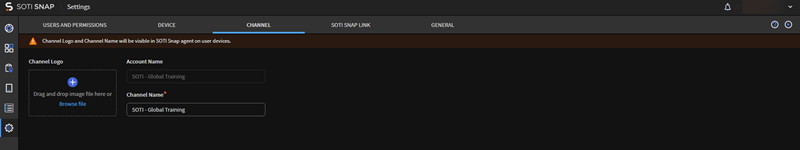
- Hover over the image under Channel Logo and select Edit to open a file explorer window and upload a new image to use as the logo for your channel.
- Enter a name for the channel.
- Select Save in the bottom right corner to accept the new channel settings.
Results
The channel logo and channel name displays on the SOTI Snap app login screen and app catalog of devices enrolled to your instance.