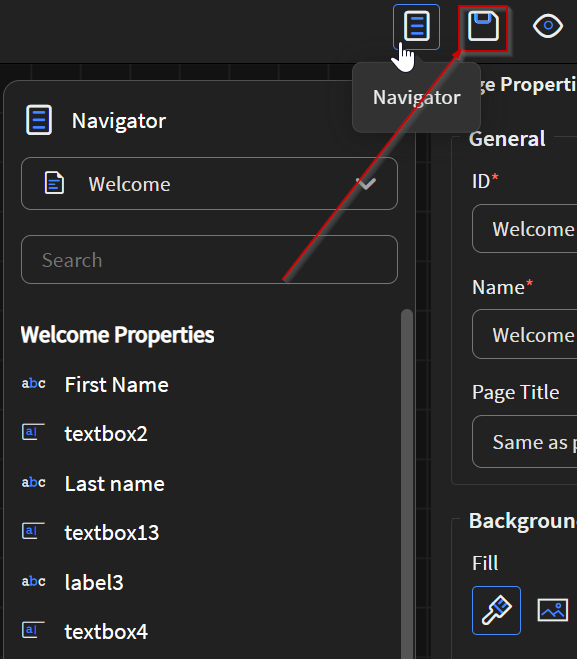Editing Apps
About this task
This task will help you select an app to edit from the list of existing apps.
Procedure
-
Select the Apps tab. This displays the App
Manager screen listing all the apps.
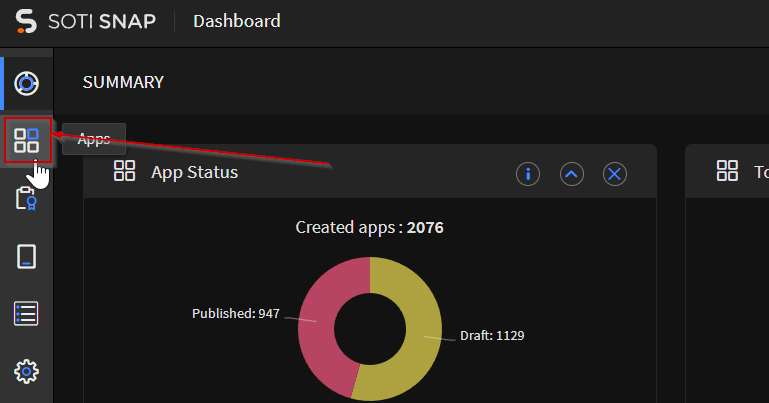
-
Select and then select
the
Edit icon corresponding to the app you want to edit. The
app's Canvas opens.
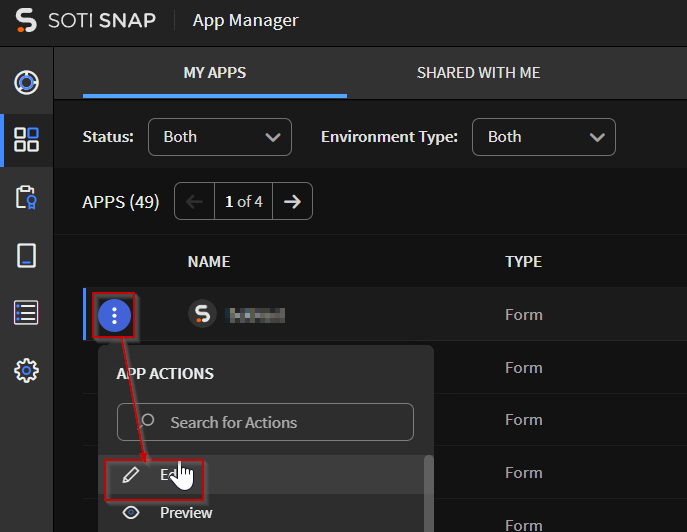
-
In the Canvas, edit and make change to the app.
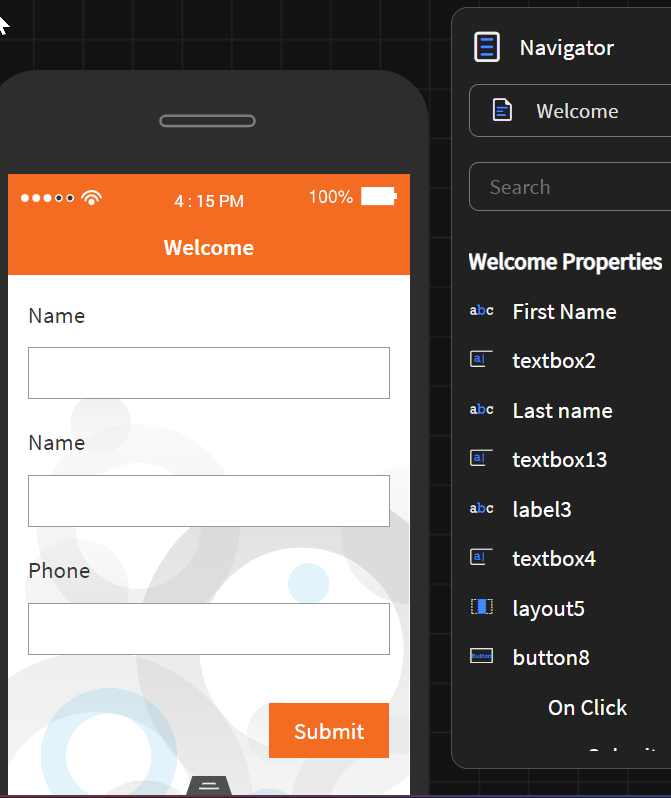
-
Select Save after you have completed your changes.