View an App's Version Information
About this task
SOTI Snap tracks the history of changes made to apps and updates the app's version whenever it is published.
Procedure
In the App Manager screen, beside the app whose version you want to see, select .
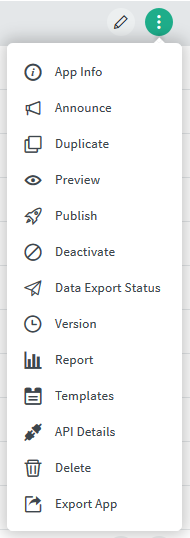
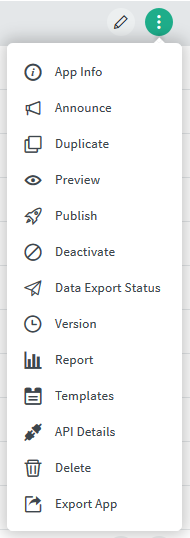
The Version History page displays both published and draft versions.
Results
Tip: You can perform the following actions on different versions of an app:
- Duplicate
- Deactivate
- Preview
- Generate an app data report
- Delete