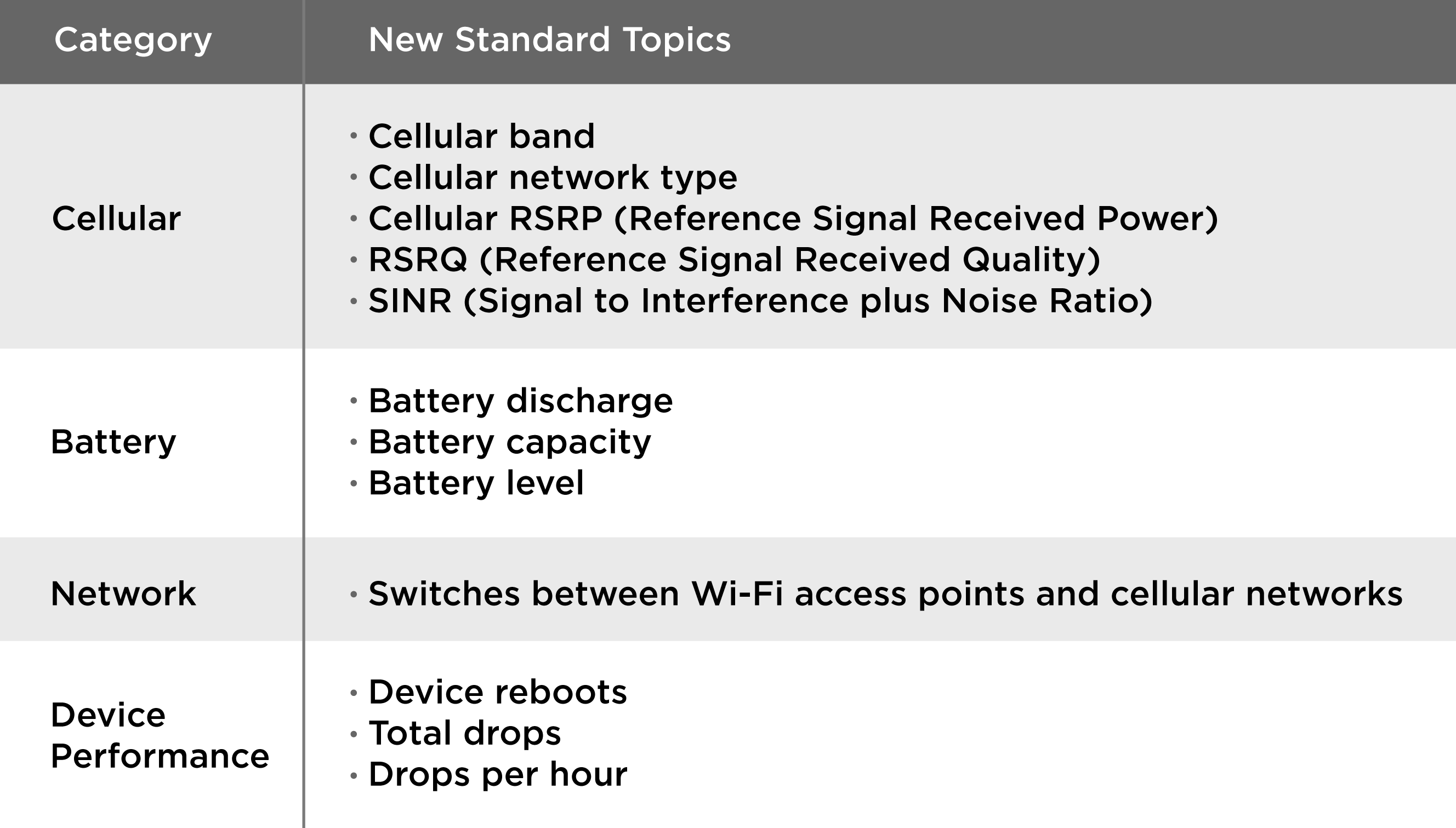In this two-part blog series, we will introduce you to the newest features in SOTI XSight 2025.0! Before we dive in, let’s review what SOTI XSight is and the value it offers.
SOTI XSight is a diagnostic intelligence and support solution that gives organizations the tools needed to proactively identify and fix mobile device problems quickly. SOTI XSight Live View* is the first solution of its kind to provide a holistic view of business operations in real-time.
Visualize device and business data together as a list or dynamically moving on a map. Roll back time to see how these data points change for optimal root cause analysis of your device or business operational issues.
Not sure how Live View will support your business? What if you could monitor all the devices your business needs to function in real-time and access visibility into their battery level, cellular signal strength, drops per hour, app usage or any key indicators important to you.
From a unified point of view, you’re provided with actionable insights on your fleet status, performance and operational visibility. You can also ensure your devices remain in the field with remote troubleshooting capabilities. This minimizes downtime, boosts employee productivity and reduces unexpected costs associated with device issues helping to reduce the total cost of ownership (TCO).
Explore How SOTI XSight 2025.0 Can Provide More Value
To put our newest features in perspective, imagine you’re employed by a delivery company with a fleet of delivery trucks. To get deliveries to their destinations on time, it’s important your mobile operations are reliable and efficient.
Let’s see how the SOTI XSight 2025.0 features can help.
Customize Your Perspective With New Tracking Methods
With three new tracking methods, you can easily identify and assess each device in your fleet with specific parameters:
-
Automatic Tracking displays each device’s historical path as a distinct color on a map. For example, if a particular delivery vehicle has a series of delayed deliveries, you can make alternate plans if they are stuck in the wrong area or if they have stopped moving altogether.

-
Heat Tracking displays a color-coded line that represents different values for a chosen topic on a map. For example, assign red for a delayed delivery and green for an on-time delivery. View the delivery time status of your fleet in real-time to make sure your delivery operations remain on schedule.

-
Spot Tracking displays color-coded spots that represents different values for a chosen topic for a device’s route on a map. For example, track the difference in cellular signal strength as vehicles drive, to identify gaps in your cellular coverage. You can even zoom in to see detailed information at any one spot.

Reduce Information Clutter With Exclusion Filters
Exclusion filters are a strategic way to refine the Live View Map or List View to showcase only the information you want to see. By selecting topics to filter out and colors to exclude, you can customize the map or list to reflect your unique needs.
Let’s say your delivery company was faced with a high number of drops per hour, which resulted in elevated device repair costs. Modify the Live View Map data to show where and when drops occur to identify the root cause and implement a resolution.
Track Your Devices With Indoor Location
Indoor Location allows you to view and track devices that are indoors on floor maps, as well as their business-critical data. With the Indoor Location Design Studio, you can also create, edit or delete custom indoor floorplans to accurately reflect your warehouse or building.
SOTI XSight has integrated with several third-party data providers, including Cisco Spaces, Cisco Meraki, Extreme Networks and Juniper Networks, for seamless device tracking when transitioning between indoor and outdoor locations.

Does looking for a lost device feel like looking for a needle in a haystack? Indoor Location can help you find the device’s current location if its online track its historical movements.
Monitor Information With Shared and Standard Topics
Shared Topics and Standard Topics allow you to track specific data values for your mobile devices. Shared Topics are monitored continuously, whereas Standard Topics are monitored once a Live View session has started.

Each kind of topic makes it easy to proactively retrieve and cache data that is gathered in SOTI XSight Live View, which helps you make data-driven decisions about your business.
The following table outlines the new Standard Topics that this update has to offer:
Existing Standard Topics include: CPU (Central Processing Unit), Used Memory, Cellular Signal, Wi-Fi Signal, Battery Level and Available Storage
Discover the Flexibility of Live View Data API
Live View collects an incredible amount of data specific to your needs. Porting this data to your own analysis tools or even data lakes can be easily done using the flexible syntax available in Live View Data API.
You can request data from multiple topics (Shared and Standard), across multiple devices over a specific timeframe. Add the operational device and app data to your larger operational data models or analyze specific data using your in-house tools and processes.
Optimize Linux Devices With Live View
Keeping your workplace safe by measuring its environmental surroundings is crucial. To do this cost-effectively, you can leverage different kinds of sensors using a Raspberry Pi.
With SOTI XSight Live View, you can now manage Linux devices like a Raspberry Pi to leverage Heat and Spot Tracking capabilities. This provides real-time information reported by a Sensor Matrix. For example, a cellular signal condition matrix can evaluate and detect coverage problems, ensuring connectivity issues are addressed promptly.
Live View is a revolutionary tool that helps consolidate device and business data, provide analytical insights in real-time, and guide data-driven decisions. With each new feature, SOTI XSight expands its capabilities to enhance operational efficiency and increase productivity.
Check out the second installment of our SOTI XSight 2025.0 product update to learn about its other exciting features. Want to learn more about SOTI XSight? Reach out today:
*SOTI XSight Live View – Patent Pending